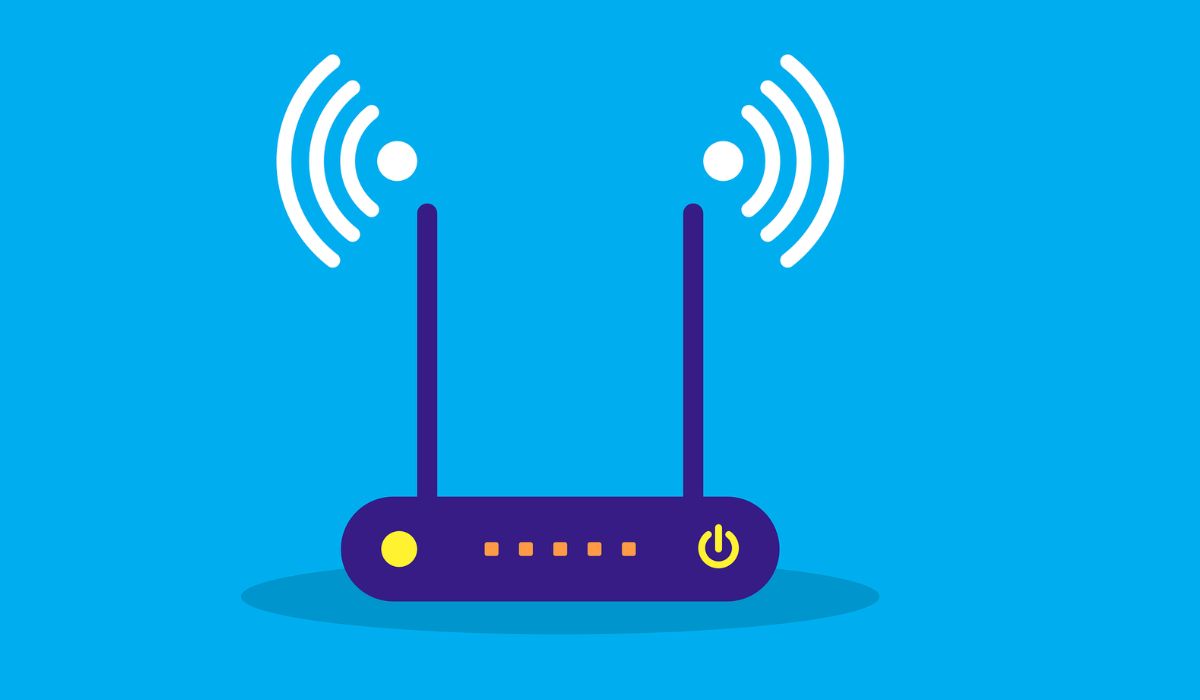Ever had that frustrating moment where you’re deep into a Netflix movie, and suddenly the screen freezes, pointing fingers at your weak internet connection? Trust me; it’s not just you. Especially if, over the years, you’ve welcomed a couple of new gadgets into your home.
Each device connected to your Wi-Fi takes a tiny slice of its speed pie. Think of your WiFi like a cake with only so many pieces to go around. If the kids are immersed in online gaming while you’re streaming, chances are the WiFi ‘cake’ gets eaten up quicker.
And it’s not just about the big stuff like games or movies. Small everyday devices, from Alexa to smart doorbells, phones, and even tablets, all want a piece. Sadly, our WiFi can’t just grow a bigger cake on demand.
But don’t fret! If you’re grappling with the buffering blues, here’s a game plan:
- Look Beyond the Router: It’s easy to blame the router, but sometimes, it’s the modem or even your ISP. A quick check? Directly connect your computer to the modem using an Ethernet cable, hop onto speedtest.net, and see if the speed matches your plan. If it doesn’t, ring up your ISP.
- Location: Situate your router somewhere central in your home and away from other electronic culprits that might mess with its vibe.
- Play Detective with Wi-Fi Speeds: Whip out your phone, connect to your WiFi, and run that speed test in various rooms. Massive drop in speed? Your router might be the suspect.
- Upgrade Time: If you’re still rocking a router from ages ago, consider updating to a newer model, like the WiFi 6, to zoom into the fast lane.
- Know Who’s On Your Network: With the app, you can peek at every device dancing on your WiFi. There might be active devices you recognize and some dormant ones like gaming systems or streaming devices that hop on when powered up.
- Prioritize Your Devices: Ever wished your work laptop got the WiFi VIP treatment over, say, a rarely-used tablet? Most router apps let you decide who gets to walk the red carpet, ensuring important devices get top-tier speeds.
- Stay Updated: Keeping your router updated isn’t just about speed; it’s also about safety. Use your app to make sure you’re running the latest software. Opt for automatic firmware updates, so you’re always in the know.
- A Fresh Start: Think of your router like us humans—a little reboot can work wonders. Refresh it every few months or more frequently if it’s acting up.
Still seeing that dreaded buffering wheel on your TV? Two words: mesh network. These are additional router nodes you place around your home, ensuring every nook and cranny gets strong WiFi love. Another option? A WiFi extender. But here’s a tip: don’t just plug it in the weak-signal room. For the best results, position it midway between your main router and the problematic area.
Let’s say your bedroom TV struggles with Netflix. Once you connect to the extender’s boosted signal, you might just witness streaming magic. Happy watching!
Subscribe to Our Latest Newsletter
To Read Our Exclusive Content, Sign up Now. $5/Monthly, $50/Yearly
Categories: Technology
Source: vtt.edu.vn