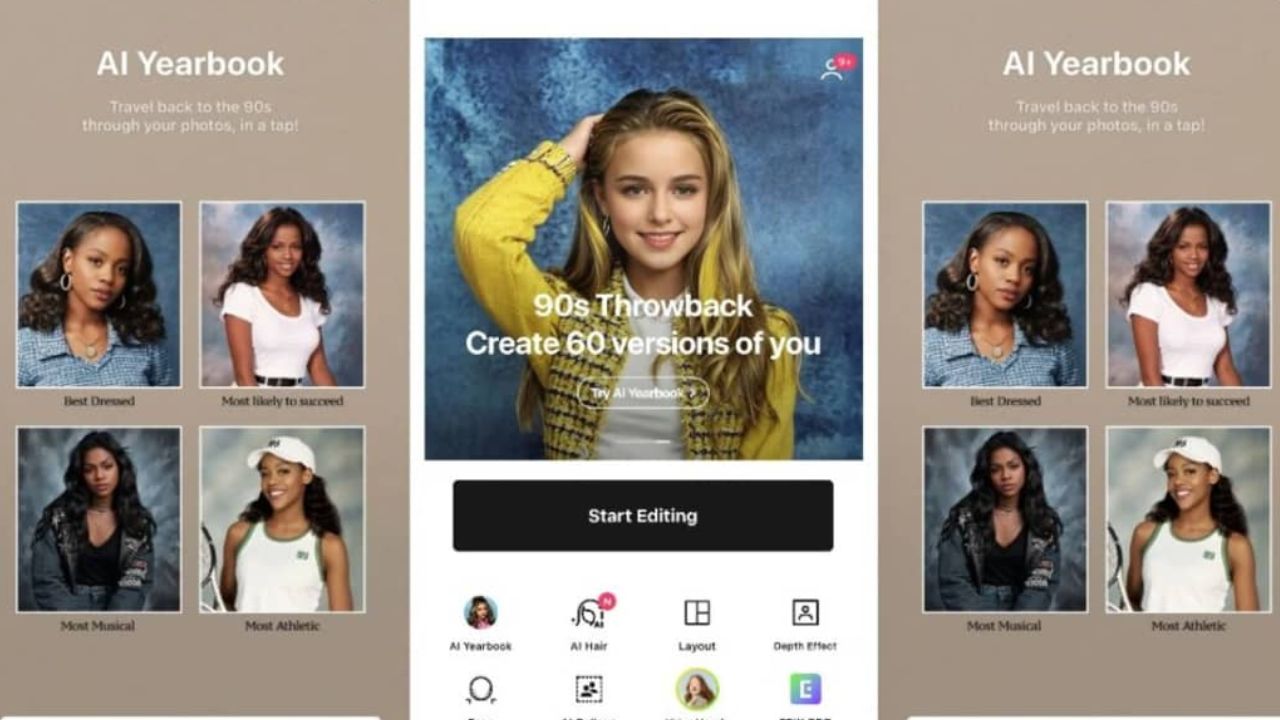Discover how you can create your 90s yearbook photos step by step, all generated by an artificial intelligence (AI) tool.
Artificial intelligence (AI) has advanced so much in recent years and months that an app that creates yearbook photos as if you were a teenager in the 90s in the United States has now become popular.
The tool went viral after many users posted their photos on TikTok.
The curious thing about the application is that it adds 90s outfits to people’s photos, some options include a cheerleader uniform, and also ‘Cher’s’ iconic outfit in the movie. Clueless
For men, there are options that put them in a basketball team uniform or a varsity jacket, giving them an authentic ’90s look.
It should be noted that this tool is available in the AI Yearbook application, which belongs to the effects catalog of the EPIK – AI Photo Editor mobile application.
How to create 90s yearbook photos?
Step 1: Download the EPIK Application
First, you will need to download the EPIK – AI Photo Editor app. You can find this app in the Google Play Store for Android devices or the iOS App Store for Apple devices. Once the app is installed, open it on your device.
Step 2: Access the AI Tool Directory
Within the EPIK app, look for the AI Yearbook tool. You can usually find it in the “Effects” or “Styles” section. Once you find the AI Yearbook, select it to get started.
Step 3: Upload your selfies
It’s time to upload your selfies. Make sure your photos are well focused and there are between 8 and 12 selfies for the best results. The AI Yearbook tool will transform these photos into yearbook-style images.
Step 4: Select the Genre
The app will ask you to select the genre in which you want your yearbook photos to appear. This will influence the style and appearance of the images. Choose the genre that best suits your style.
Step 5: Select a Payment Method
For the AI to process your images and deliver your year’s photos, you must select one of the two payment methods offered by the application.
- Option 1 – $5.99 (24 Hour Delivery): If you choose this option, you will receive your yearbook style photos within 24 hours after completing the process.
- Option 2 – $9.99 (Express Option in 2 Hours): If you are in a hurry, you can select this option and you will get your yearbook images in just two hours.
Step 6: Process your photos
Once you have selected the payment method and made the corresponding payment, the AI will begin processing your images. This may take some time, depending on the option you have chosen.
Step 7: Download your Yearbook Style Photos
Once the AI has finished processing your photos, you can download them from the app.
READ ALSO: How to create your 3D name with Artificial Intelligence?: step-by-step guide
Categories: Trending
Source: vtt.edu.vn