Whether you’re a tech enthusiast, a business owner looking to integrate AI into your operations, or simply curious about the latest advancements in AI chatbots, you’ve likely heard of ChatGPT and Claude AI. In this post, we’ll compare ChatGPT vs Claude across key categories to highlight their unique strengths.
With these innovative tools reshaping how we interact with machines, it’s crucial to understand their capabilities and differences.
Did you know that Anthropic is carving out its niche in the bustling AI market with Claude? This platform emerges as an ethical alternative, prioritizing safety and longer-term context understanding. It was built by a team led by former members of OpenAI.
Our insightful article dives deep into both universes. ChatGPT vs. Claude
In this guide, you’ll learn how these AIs process language differently due to their distinct features that could influence your choice. We’ll compare performance across various common tasks such as text analysis, programming assistance, and more advanced applications like data science forecasting.
Content Highlights
- Claude AI can look at bigger texts, up to 100,000 tokens, or about 75,000 words. It has versions like Claude 1 and Claude Instant for quick help.
- ChatGPT understands lots of languages and can search the web for fresh answers. It also makes images with DALL-E 3 and gets smarter over time.
- Both AIs help with planning, coding, and data analysis, but in different ways. For example, ChatGPT is better for complex tasks like debugging code.
- You can use both Claude AI and ChatGPT for free, but they have pro versions that cost about $20 a month. Developers pay based on how much text they need to process.
- They have big goals: ChatGPT aims to make $1 billion a year, while Anthropic expects Claude AI to bring in $17 million monthly by the end of the year.
Understanding Claude AI
Delving into the world of Claude AI, we immerse ourselves in an innovative platform that’s challenging the status quo of conversational AI with its distinctive features and user-centric design.
This section will unpack what sets Claude apart, showcasing how it seamlessly integrates with various applications to redefine human-AI interaction.
Features of Claude AI
Claude AI is an advanced artificial intelligence that has different versions for users. Each version packs unique features to help with various tasks.
- Claude 1: This is the basic version of Claude AI, great for simple day-to-day tasks.
- Claude 2: This free version helps with more complex problems and is open to everyone.
- Claude Instant: When quick answers are needed, this version delivers fast.
- Expanded context window: In May 2023, it grew from handling 9,000 tokens to a huge 100,000 tokens. This means it can work with about 75,000 words at once!
- Easy access: People can use Claude 2 without paying anything.
- Added perks with subscription: Buying Claude Pro gives faster answers, more usage times, and special treatment in line for only $20 a month.
- Big data handling: With its large context window, Claude can manage lots of information smoothly.
- Free vs. Pro-choice: You can either use the no-cost option or go for the premium one that gives extra features.
How do I use Claude AI?
Now that we’ve talked about the features of Claude AI, let’s walk through how to use this helpful tool. Getting set up is simple, and you can begin chatting right away after creating an account.
- First, visit the website where Claude AI is offered. Look for the sign-up or get-started button.
- Enter your details to create an account. This will often include your name, email, and a password you choose.
- Check your email inbox for a confirmation message. Click on the link it includes to activate your new account.
- Once logged in, find the chat feature on the platform. This is where you’ll interact with Claude AI.
- Start a conversation by typing in your questions or commands into the chat box. Be clear about what help you need.
- Use Claude’s ability to read large texts by uploading documents directly into the chat when prompted. It can handle up to 150 pages at once.
- Ask Claude to summarize long documents if you want quick insights without reading everything yourself.
- If you’re unsure what to do next, simply ask for help or tips within the chat. The AI will guide you on how to proceed.
- Keep track of all your interactions with Claude AI through your account console. This way, you can refer back to previous conversations if needed.
- Enjoy exploring different ways Claude can assist with tasks like planning events, writing emails, or getting information quickly.
If you’re interested, you can also read about beta character AI.
Understanding ChatGPT
ChatGPT is a revolutionary AI-powered assistant that OpenAI created to change how we interact with artificial intelligence. It seamlessly integrates advanced language understanding and response generation, offering users an unprecedented conversational experience.
Features of ChatGPT
OpenAI’s ChatGPT stands out as a potent digital assistant. It’s designed to help with a range of tasks, from chatting to solving complex problems.
- Understands natural language: ChatGPT can understand natural language and respond to what we say in our own words. This makes talking to it feel like talking to a person.
- Creates images: With ChatGPT Plus, you can make pictures using DALL-E 3.
- Works fast: If you have ChatGPT Plus, it gives answers quickly and lets you skip the line during busy times.
- Learns from the web: ChatGPT can look up information on the internet for fresh, up-to-date answers.
- Design custom GPTs: You can tailor your own GPT models for different needs.
- Speaks many languages: As a large language model (LLM), it can chat in several languages, not just English.
- Writes and codes: This AI helps with writing documents in Microsoft Word and coding software or websites.
- Teaches and explains: For learning new things or understanding hard ideas, ChatGPT acts as an intelligent tutor.
- Manages tasks: Plan your day or organize projects with its assistance.
- Connects with technology: Use APIs to link ChatGPT with other software or digital tools.
How do I use ChatGPT?
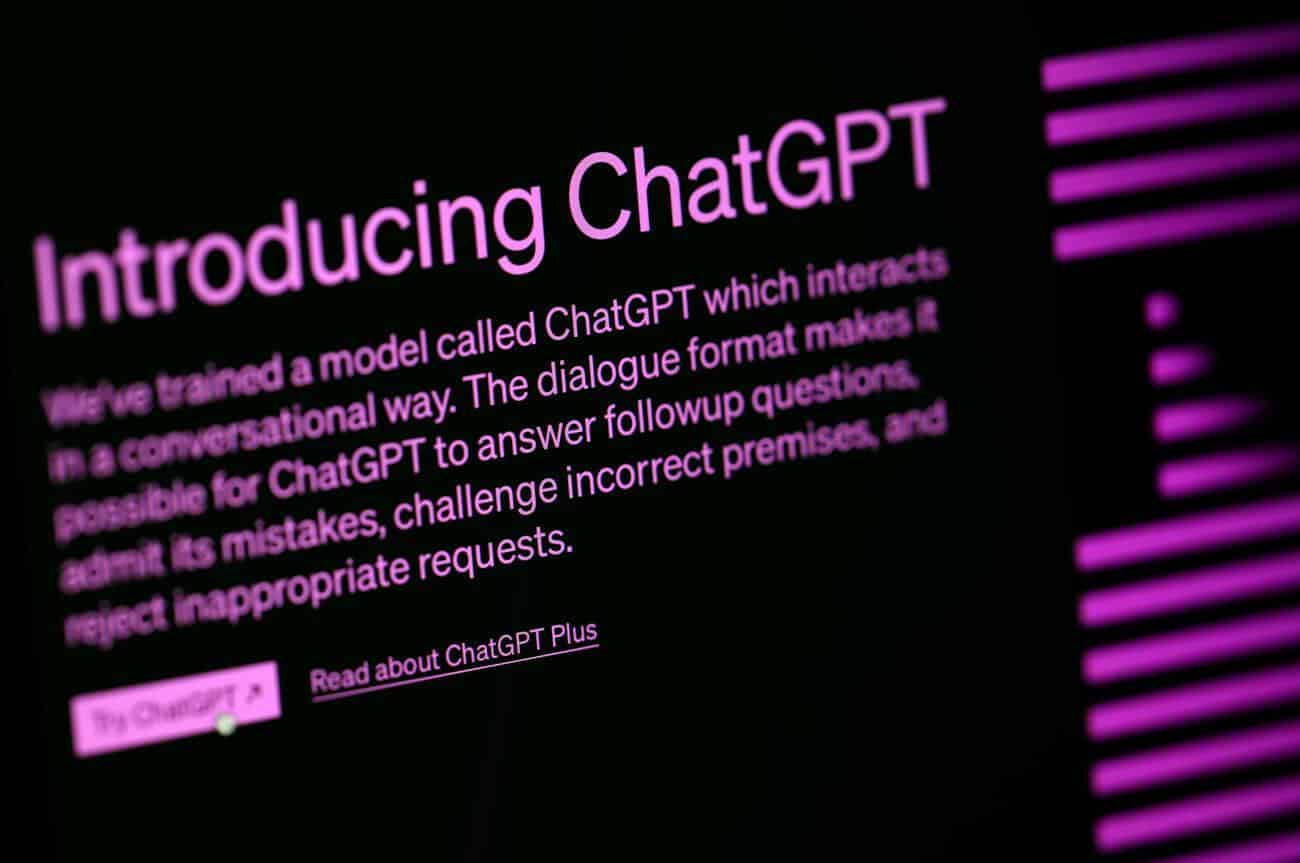
Using ChatGPT is like talking to a smart friend who can help you with many tasks. You can type in questions or commands, and it will respond.
- Go to OpenAI’s website and find ChatGPT.
- Sign up for an account if you don’t have one.
- Once logged in, you will see a box where you can type your messages.
- Start typing a message or question. Be clear about what you need help with.
- Press enter or click the send button. ChatGPT will reply with an answer or ask for more information.
- If you’re coding, ask it to debug your code. Give it details and the error message.
- For homework help, type in your question or problem. ChatGPT can guide you through solving it.
- To plan an event, tell ChatGPT what kind of event and what tips you need.
- When using it for business, ask about digital marketing or sales strategies.
- To learn something new, ask specific questions about topics like science or history.
ChatGPT vs Claude: Key Differences
Diving into the contrasting landscapes of ChatGPT and Claude reveals a tapestry of distinctions that shape their interaction with users and performance in processing language. Each platform, developed with unique philosophies and technological frameworks, presents its own set of capabilities and limitations, critical knowledge for anyone navigating the world of generative AI.
Language Model
Claude AI and ChatGPT are both smart helpers, but they work a bit differently. Claude is built to look at more words at once and is really good at understanding big files. It learns how to make safe answers by using a bunch of values—that’s its constitutional AI talking! On the other side, ChatGPT can surf the web and lets people make their own versions of GPT.
Data retention and usage
Claude AI takes care of your words carefully. It stores data just long enough to help the system learn and get better. This means it remembers what you tell it to make smarter answers, but it also makes sure to keep that information safe by following rules and privacy needs.
ChatGPT keeps track of conversations too. This helps ChatGPT understand context, so it can chat in a way that makes sense. But like Claude AI, ChatGPT also values privacy, ensuring that its model training respects user confidentiality.
Looking at response moderation will show how each AI handles safety and quality in their chats.
Response Moderation
In the world of AI, response moderation is super important. It helps keep chats safe and on track. Claude AI has strict rules to make sure it sticks to good ethics. This means it won’t say things that are bad or break its own rules about being nice and helpful.
On the other side, ChatGPT can sometimes make mistakes like “hallucinations.” That’s when it might give an answer that sounds true but isn’t. With GPT-3.5, this happens more than with the newer version, GPT-4.
So if you use ChatGPT, you might get some weird answers once in a while.
Now for folks who want their AI to handle PDFs, here’s something else: Claude AI has some trouble with that and also has limits on how much you can ask for at once. These limits are there to help manage responses too.
But remember these facts, as they could shape how you decide between Claude AI and ChatGPT for your tasks!
Context Window Size
Claude AI shines when it comes to understanding long texts. It can handle a huge amount of text at once, with a context window size of up to 100,000 tokens. This means Claude can remember and use more details from what you tell him.
Imagine talking to someone who remembers almost everything you say—that’s how Claude works.
ChatGPT, on the other hand, can only keep track of about 8,000 words at a time. So, if you’re chatting about something complex or need to look back at lots of information, Claude might be better suited for the job.
With its ability to process prompts with around 200k words in just minutes, Claude outpaces ChatGPT in grasping lengthy conversations or documents quickly and accurately. This makes it really good for tasks where every detail matters.
Scale
Claude AI comes in three forms: Claude 1, Claude 2, and Claude-Instant. Each version has its own power to solve problems. Some versions might be faster or easier to understand than others.
But all of them are built to help with big tasks. For example, a business could use these tools for different needs, like talking to customers or sorting through lots of data.
ChatGPT can handle many questions at once from lots of users around the world. This means it’s ready to work with huge amounts of information and give answers quickly. Both ChatGPT and Claude AI show that large language models are great for helping people with complex tasks every day.
Now let’s look at how they compare in terms of their abilities.
Comparing the Capabilities of ChatGPT vs Claude

Delving into the distinctive abilities of Claude and ChatGPT unveils a landscape rife with cutting-edge artificial intelligence, each wielding unique talents across various computational fields.
Our exploration will juxtapose their proficiencies in intricate tasks, from strategic planning to advanced natural language processing, dissecting how they fare in realms crucial for data scientists and developers alike.
| Feature | Claude AI | ChatGPT |
| Planning | Can quickly make simple plans | More adept at complex tasks and programming |
| Programming | Offers tips and code suggestions. | Provides hints, examples, and coding help. |
| Data Analysis | Handles numbers and creates visualizations | Assists in data interpretation and predictions |
| Machine Learning | Applies machine learning for safety and appropriate responses | Utilizes machine learning for various tasks |
| Natural language processing | Excellent at understanding and working with large chunks of text | Proficient in NLP, she retrieves information from the internet. |
| Pricing and availability | Limited free version: Claude Pro at $20/month | Free with usage restrictions; subscription plans available |
| Developer Access | Via the Anthropic API or Amazon Bedrock | Via the OpenAI API |
| Availability | Limited release, potential expansion | Widely available, broad user base |
| Training Scope | Trained up to early 2023 | Trained up to January 2022 |
Planning
Planning is a big part of what Claude and ChatGPT can do. Both AI systems help with making plans, but they do this in different ways. Claude can make simple plans quickly. This might help you schedule your day or make a list of things to buy at the store.
ChatGPT can also plan, but it’s better for complex tasks. It helps with programming projects by writing code and debugging errors. If you’re working on something that needs many steps or if you have to solve tough problems, ChatGPT could be more useful.
Both tools are smart at finding out what you need and helping you get your work done faster. They use their knowledge of language to guide you, whether it’s a small task or something bigger.
With either Claude or ChatGPT, planning becomes easier and saves time so that people can focus on other important things.
Programming
Claude and ChatGPT both help with programming tasks. They can offer tips on writing code, fixing errors, and even suggesting ways to make the code better. If you’re stuck while coding, they can give hints or show examples of how to solve your problem.
Both Claude AI and ChatGPT understand many programming languages like Python, JavaScript, and more. They can also explain concepts, from simple ones like loops to harder stuff like data structures.
You might use these tools to get help with a project or learn new things in coding!
Data Analysis
Moving from programming to data analysis, Claude and ChatGPT show their strength in handling numbers and charts. They can both help with making sense of complex data. For instance, if you have a bunch of numbers from a survey or sales report, these AIs can sort through them.
They make useful visualizations that let you see patterns or trends.
ChatGPT and Claude AI take on tasks like predicting future sales or looking at how changes might affect things. They do this by learning from past data—this is called time series analysis.
With their help, you could get better at making decisions because they look at the data in many ways using cross-validation and performance metrics like accuracy and f1 score. Plus, they speed up the process by automating things like choosing what information is important (feature engineering) or checking which model works best for your problem (benchmark testing).
Machine Learning
Machine learning is like teaching a computer to solve problems by itself. Claude AI and ChatGPT both have this smart skill. They can look at lots of data, find patterns, and make guesses or decisions without needing a human to tell them what to do each time.
For example, they might help predict how busy a store will be next week or understand what someone is feeling when they write something.
Claude AI uses machine learning for things like making sure it only says appropriate stuff and remembering just enough to be helpful but not too much for safety. ChatGPT also has these tricks up its sleeve; it’s gotten even better at not making mistakes with the newer GPT-4 model.
Both AIs are always learning from new information, so they can get smarter over time. They don’t need long lists of rules because their machine-learning brains are good at figuring out complex problems on their own.
This means they can help people with all sorts of tasks, from writing code on GitHub to helping students with homework!
Natural language processing
Claude AI and ChatGPT both shine in natural language processing (NLP). This is a big deal in the AI world. It means they can understand and work with human language really well. Think of them as smart pals who get what you’re saying and chat back in a helpful way.
Now, Claude AI can look at bigger chunks of text all at once than ChatGPT. This helps when you need to dig into large documents or long stories. With Claude, your conversations flow better because it keeps track of more stuff you’ve said before.
ChatGPT also has some cool tricks up its sleeve for working with words. It goes on the internet to find answers and makes new GPTs that fit what different people need. It even turns chats into pictures! Plus, GPT-4, which is part of this family, gets confused less often and handles complicated tasks better than older versions like ChatGPT 3.5.
Pricing and Availability: ChatGPT vs Claude
When considering the adoption of AI technology, pricing and availability play crucial roles. Here we break down the differences in cost and access between Claude AI and ChatGPT.
| Feature | Claude AI | ChatGPT |
| Free Access | Limited free version available | Free with usage restrictions |
| Premium Access | Claude Pro at $20/month | Both free and subscription plans ($20/month) |
| Developer Access | Via the Anthropic API or Amazon Bedrock | Via the OpenAI API |
| Availability | Limited release, with scope for expansion | Widely available with a broader user base |
| Training Scope | Trained up to early 2023 | Trained up to January 2022 |
This comparison highlights how each platform positions itself in the market and offers distinct options for users and developers. Transitioning to our next section, we delve into the functions and applications of these AI tools, showcasing the impact they have on various tasks and industries. Additionally, you can also read about ChatGPT vs Claude Pro.
Takeaway
ChatGPT and Claude AI offer cool ways to talk with a machine, but they are different. Claude focuses on being safe and following strict rules. It can remember more from earlier chats, too.
ChatGPT is growing fast and works well for many tasks. Both help you do things like code or find answers. Remember these points as you pick the one that suits your needs!
Categories: Technology
Source: vtt.edu.vn
