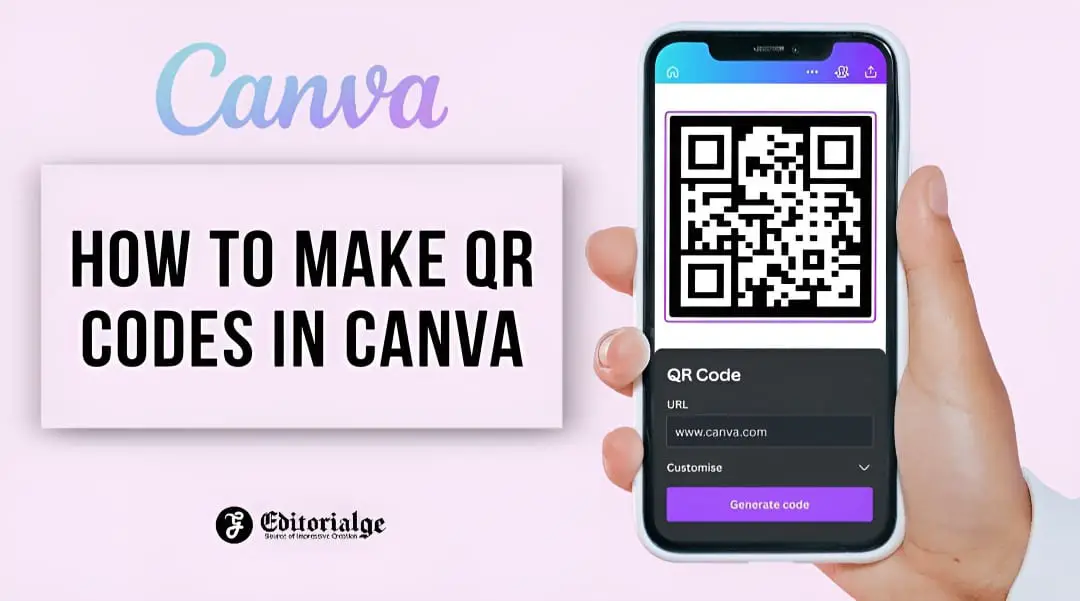Listen to the Podcast:
The article is about how to make QR codes in Canva. QR codes have several interesting uses and are no longer available to the few, as we found out during the pandemic. In this article, you’ll learn how easy it is to create QR codes on a platform like Canva.
If you’ve already been experimenting with them, you know that creating a QR code doesn’t have to be too long or confusing, but certain services help us get them quickly.
It is not necessary to be a professional designer or buy software dedicated to graphic design for hundreds of euros. As on other occasions, Canva is our best ally if we want to create QRs, whatever it is for.
How to make a QR code in Canva?
As we said, Canva allows you to create QR codes that fit your requirements and projects.
- Once in Canva, click on the Application option with the nine dots icon in the menu on the left.
- Press the QR code in the available options and type the URL of the code in the designated field.
- Click Generate Code and Share in the top right corner to download it.
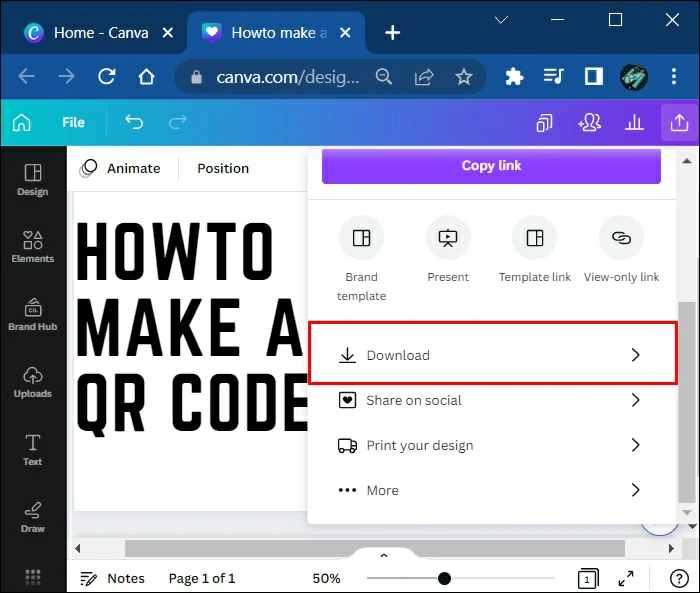
It’s as easy as that! Now your design has a unique QR code that you can use and customize. This includes the size and color of the background, and we think it’s fine if you want something simple, but it works just fine.
How to export a QR code in Canva?
Let’s say you’re not even looking at adding a URL to your QR code because you want to use it just as an example or for no practical purposes. In that case, you can manually download or export it in Canva.
- Create a design in Canva as you normally do
- Select the QR Code option and move it to the center
- Resize the layout to fit the borders
- Press the Share button in the upper right corner
- Hit the download button in the very corner
- A drop-down menu will appear, in which you must choose to download as a PNG file with a transparent background.
It is vital to remember that for this last step, you must have a paid version of Canva, either monthly or yearly. I created a standard layout and put a transparent background in PNG format. You can download it in seconds.
Frequent questions
Let’s take a look at some of the most frequently asked questions about creating QR codes in Canva.
What is the price of Canva?
Canva has both free and paid versions, although in most cases the free one is sufficient as well. You’ll find essential design features and a limited selection of templates and elements to help you out.
When it starts to fall short, you can choose the payment for 109.99 euros per year.
Is Canva easy to use?
The answer is a resounding yes. No similar tool is easier to use than Canva; you will check it yourself. The number of people who use Canva and are satisfied with it is infinite, so yes, you will be satisfied.
Can I collaborate with others on a design in Canva?
Canva allows users to collaborate with others on designs in real time, with desirable features like commenting and sharing designs before exporting.
Last words
Creating a QR code no longer depends on your virtues as a graphic designer or that you have a lot of free time. You have to sit at your PC for a while and you will get a perfect QR code for any business or project.
It doesn’t matter if you are already a marketing professional or if you are starting a new company.

Subscribe to our latest newsletter
To read our exclusive content, sign up now. $5/month, $50/year
Categories: HOW TO
Source: tit.edu.vn