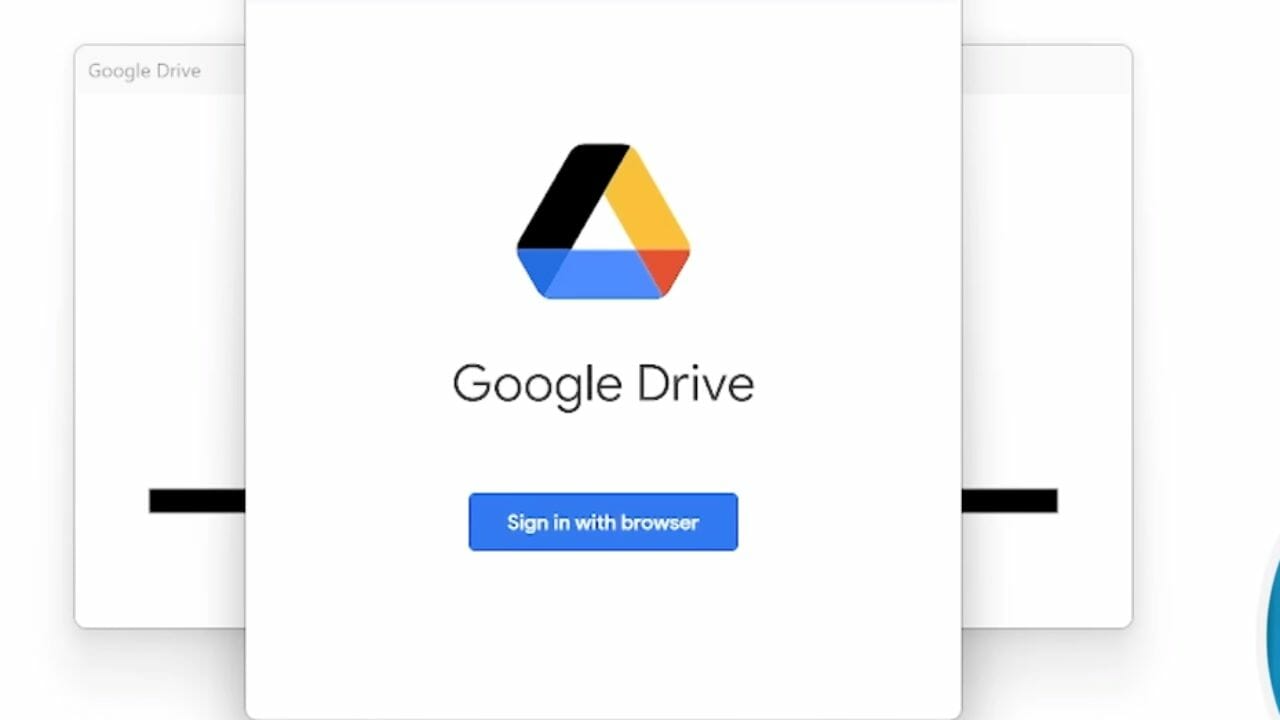We’ve all been there: sharing a crucial document or spreadsheet with colleagues, only to find out that someone came in and made changes without telling us first. It can be downright frustrating, right?
Well, it seems that the people at Google Drive understand this struggle very well. That’s why they’ve introduced a revolutionary new feature: the ability to “Lock” your files to prevent those unwanted edits.
Now, instead of worrying about who might accidentally (or intentionally) modify your work, you can simply lock the file. It’s a welcome update for anyone tired of reviewing version histories or sending those awkward “Do Not Edit” messages. So, kudos to Google Drive for making our digital lives a little easier.
Google Drive now allows you to “lock” documents
Good news for all Google Workspace users! Google Drive has launched a fantastic new feature that allows you to lock your files. What is the best part? Once a file is locked, it is untouchable, regardless of what access someone might normally have. That means you won’t have to worry about unauthorized edits ruining your work unless you explicitly give permission to make changes.
This new feature aims to simplify and streamline the process of restricting access to files in Google Drive. To use this feature, follow these simple steps:
- Open Google Drive and find the file you want to restrict access to.
- Right click on the file.
- Make sure you have edit access to the selected file.
- From the pop-up menu that appears, choose the “Block” option.
By selecting the “Lock” option, you can effectively enable read-only mode for that specific file. What differentiates this implementation from previous methods is its flexibility. You can lock a file even after you’ve shared it with a colleague, a feature that wasn’t available before.
The rollout of this new Google Drive file locking feature has already begun for Workspace users in the Rapid Release domain. It is expected to be available to all users within the next 15 days. If you’re in the scheduled release domain, you can expect this feature to be available starting September 20, following a similar 15-day rollout period.
Now, the big question is: What do you think of this nifty Google Drive feature? Do you plan to use it frequently? Feel free to share your thoughts in the comments section below.

Subscribe to our latest newsletter
To read our exclusive content, register now. $5/Monthly, $50/Yearly
Categories: Technology
Source: vtt.edu.vn