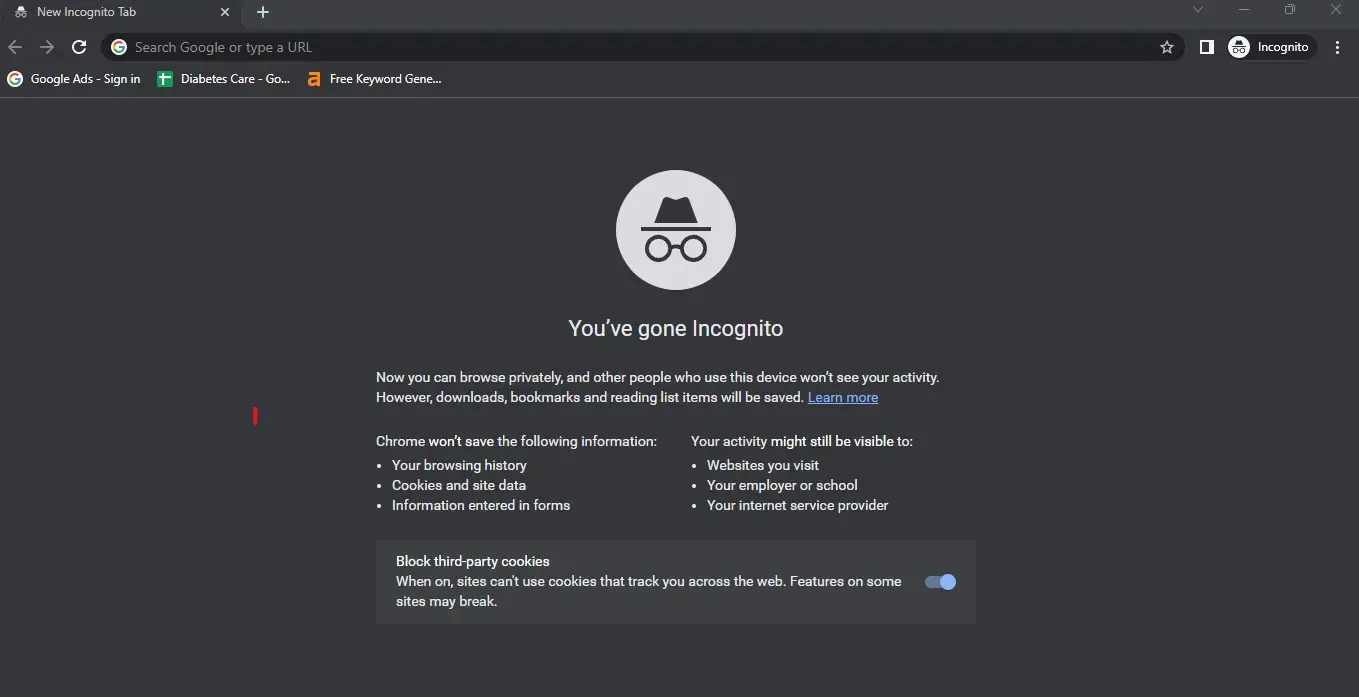Listen to the Podcast:
This is an option to browse the Internet privately, but it is not as secure as it seems.
We have repeatedly warned you that when you browse the Internet you leave a trail of all your activities, from your social media accounts to the queries you make. Hoping that this information will not persist on the web, many users opt for anonymous browsing mode, but does it really work?
If you use browsers like Chrome or Safari, the option to browse in incognito or private mode has appeared, and when you activate it, the screen goes dark. However, you may not know what it does or how much security it provides.
Surely you have done a search on the Internet, for example of a product, and the next time you went online, ads for that product appeared. Because, as we already said, you leave traces of your interests, which are later exploited by corporations, that’s right.
However, there are times when we do not want part of our online activity to be stored on the network. Incognito mode allows us to bypass this.
If you don’t want Chrome to retain your activity, you can browse the web anonymously in incognito mode, according to Google.
Let’s start by looking at how to enable this feature:
- Launch any website in Chrome.
- To access the three dots to the right of the address bar, click on them.
- This will bring up a menu with several options, including “New Incognito Tab.”
- When selecting it, a new window belonging to this function will appear; you can identify it by its black color.
- It is important to note that you can switch between incognito and regular Chrome tabs.
Google explains that using incognito mode in Chrome provides a number of privacy benefits, including the fact that your browsing history, cookies, and site data aren’t saved, and the information you enter into forms isn’t saved.
However, it is essential to keep in mind that, although this option gives you an additional layer of security, this system is not foolproof, so you should consider the following:
- Your activity remains visible on the websites you visit. If you search for a product on Facebook, for example, the social network will most likely show you ads for similar products later.
- Your employer, educational institution, or Internet service provider will continue to monitor your activity if your computer network is tampered with, as is often the case at work. In any case, your browsing is not private.
- Downloaded files and created bookmarks will be preserved.
- Even in incognito mode, anyone with access to your device can see your open tabs.
- Some browsers even keep a temporary history while in incognito mode; however, this history is quickly deleted when the window is closed.
- If you’re working on a shared computer, incognito mode is the best option, but if you want your information to be saved on certain forms or your shopping cart to be available the next time you visit, don’t use it.
- Please note that this option disables browser extensions; although you can re-enable them, you may not be able to use them with this option.
- Your IP address is still visible to any website or search engine you visit while in anonymous mode.
- This tool does not provide protection against malware, phishing, or the risk of visiting dangerous websites, so be careful what you see online and use an antivirus program.
Subscribe to our latest newsletter
To read our exclusive content, sign up now. $5/month, $50/year
Categories: Technology
Source: vtt.edu.vn