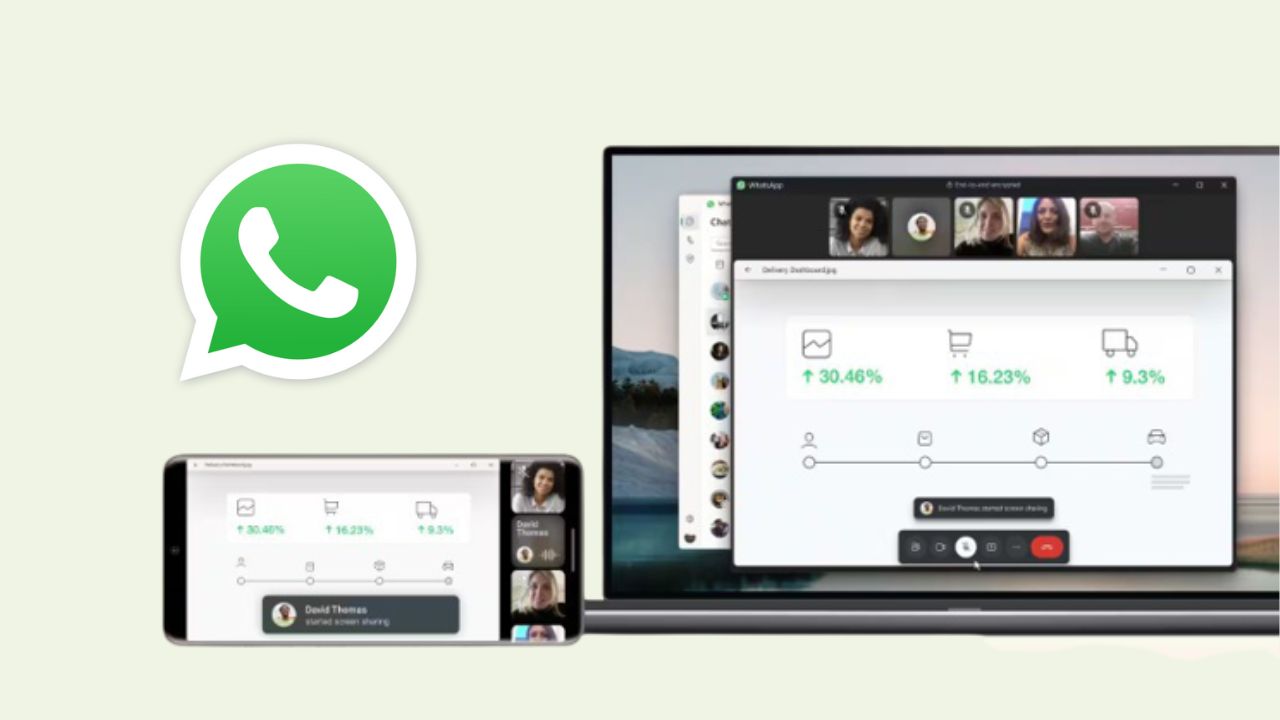Heads up, WhatsApp users! The popular messaging app, now under Meta’s umbrella led by Mark Zuckerberg, has added a cool new feature. Guess what? You can now share your screen during video calls. Yep, that’s right!
Have you ever been on a call where you just wish you could show someone what you’re looking at? Maybe you’re deep-diving into work documents, showing off the latest vacation pics, shopping for a quirky gift with a friend, or trying to guide grandpa through a tricky tech issue. Whatever the reason, WhatsApp’s got your back.
But hold on, here’s the drill: make sure you’ve got the freshest version of WhatsApp. In the middle of a video chat, you’ll spot a nifty ‘Share’ button. Tap it, give WhatsApp the nod to share your screen, and boom – your screen is on the big (well, phone-sized) screen.
Don’t see the feature yet? Don’t fret. It’s rolling out step by step, so a tad more patience might be needed.
If you’re on desktop or just love that wide-screen vibe, the landscape mode’s got you covered. And yes, you can rock this on group calls too. So, for all those moments you thought, “I wish I could just show you on WhatsApp instead of switching to Zoom or Google Meet,” your wish has been granted.
Categories: Technology
Source: vtt.edu.vn