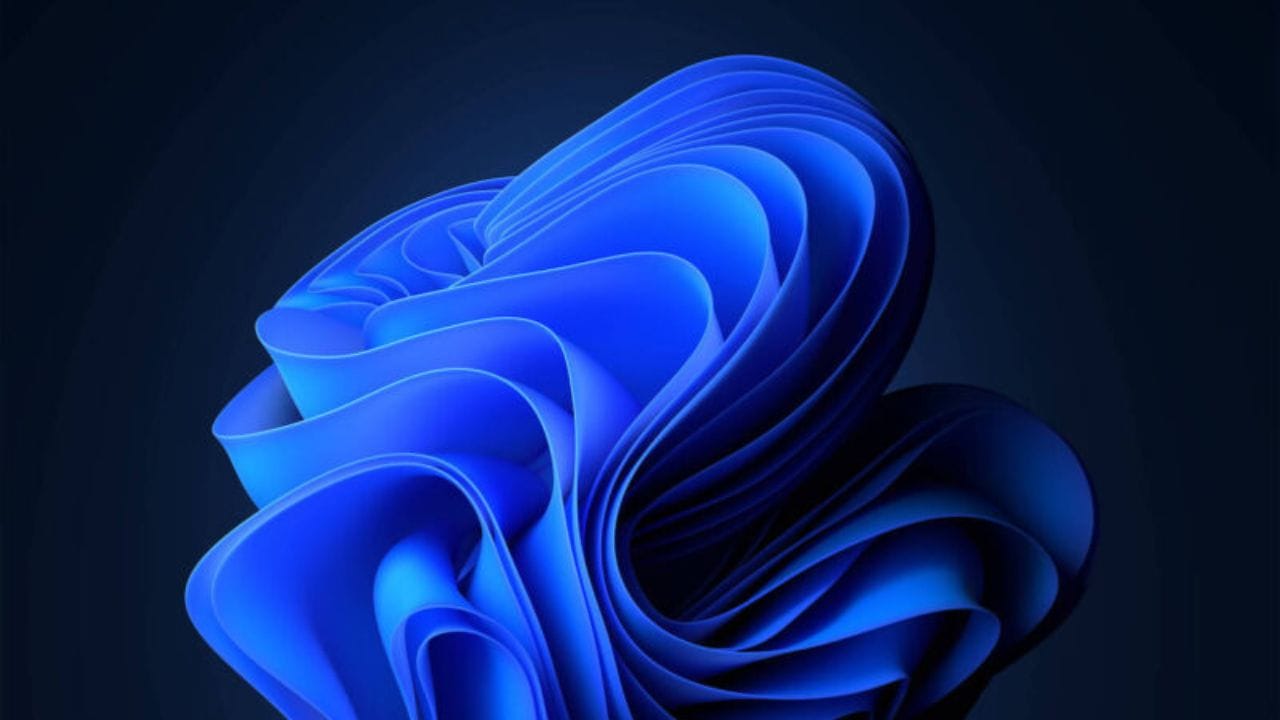Microsoft has started rolling out this year’s Windows 11 update, called Windows 11 2023 Update or version 23H2. The update brings incremental changes to Windows 11, building on last year’s release.
While it’s not a major update, version 2023 still marks an important milestone for Windows 11. Microsoft provides two years of updates for each version of Windows, so staying up to date is key for security.
Modest changes for a mature Windows 11
Given the relative maturity of Windows 11 after its release in 2021, this update has few major new features. Microsoft describes it as “scoped,” “cumulative,” and “streamlined.”
The most notable change is the replacement of the Chat app with Microsoft Teams, which is now pinned to the taskbar. There are also subtle tweaks, like system apps getting different labels in the Start menu.
Since the core code of Windows 11 remains the same, the 2023 update should install quickly for those who have the latest version of Windows 11 22H2. Microsoft will block the update if any compatibility issues are detected. Additionally, you can also read about: Microsoft Adds AI-Powered Features to Windows 11
Get the update through Windows Update
The Windows 11 2023 Update is rolling out via Windows Update. If you don’t see it there yet, you can get it by using the Windows 11 Setup Assistant or the Media Creation Tool.
Staying up to date is important as older versions of Windows 11 will soon stop receiving security updates. While Windows 11 itself will be supported for years, each annual update has its own two-year lifecycle.
So check out what’s new and consider upgrading to Windows 11 2023. The changes may be minor, but staying up to date ensures you get the latest security protections.
You may be interested in: Windows 11: everything you need to know
Subscribe to our latest newsletter
To read our exclusive content, register now. $5/Monthly, $50/Yearly
Categories: Technology
Source: vtt.edu.vn