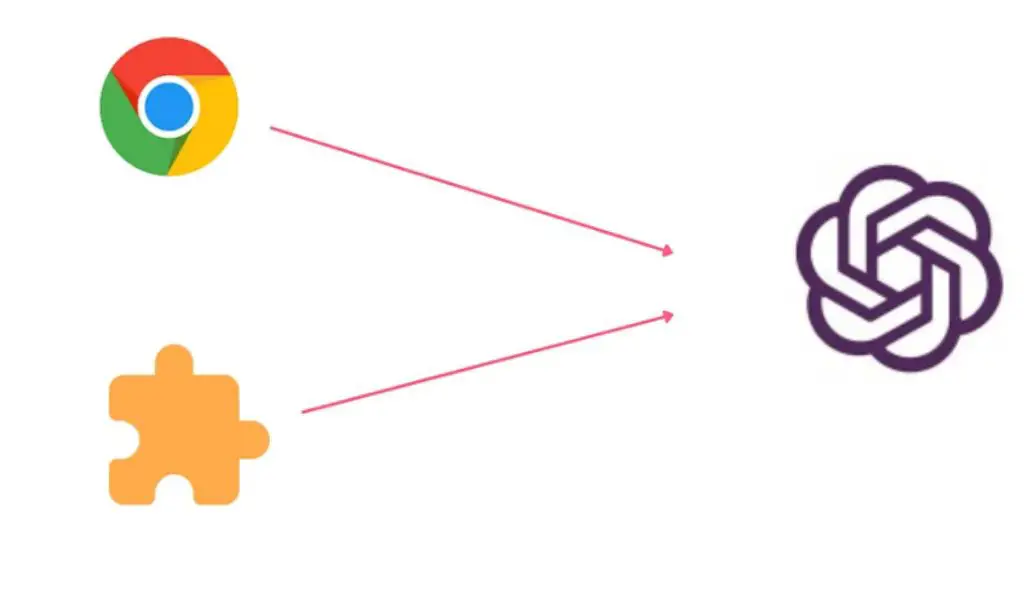ChatGPT’s popularity has skyrocketed since it caught the attention of the general public. The popularity of the chatbot that launched OpenAI has reached a point where the servers are having trouble keeping up. In this article, we will discuss in depth the top ChatGPT Chrome extensions that you should definitely consider using. The 10 Best ChatGPT Chrome Extensions listed below are helpful.
Also read: Google will launch the ChatGPT competitor
List of Top 10 Most Useful ChatGPT Chrome Extensions
1.WebChatGPT
Although ChatGPT has secure and intelligent responses and a database of information, it is missing something very important: access to the latest information on the Internet. ChatGPT only knows things that happened in 2021, so the answers are out of date for everything that happened after that year. One of the best ChatGPT Chrome extensions, WebChatGPT, can help you fix this problem.
2. ChatGPT Writer
With the first extension, ChatGPT was added to Google Search. This adds it to your browser. With ChatGPT Writer, you can create emails and messages that can be used on any website. The extension works on its own and you only need to log in to OpenAI.
3. ChatGPT for Google
You can only use this AI chatbot on one tab at a time, as you will remember from previous interactions. To have it available at all times, you must keep that tab open. By making the bot accessible to search engines, this ChatGPT plugin provides a workaround. Exactly as its name suggests, the ChatGPT extension for Google embeds the ChatGPT response directly into Google search results. To start using the extension, simply log in to OpenAI.
4. Merlin
Here’s an option for those who liked the ChatGPT extension for Google but wanted it to be compatible with all web browsers, not just Google Chrome. Merlin is a cross-browser ChatGPT plugin powered by Open AI. The GPT AI model used by Open AI ensures that the extension always gives the expected results when given different commands.
Read More: OpenAI ChatGPT Plus Subscription Plan
To use Merlin, simply type a question like you would in ChatGPT, and the program will provide you with an instant answer. As stated above, Merlin works in the entirety of the browser and on any website. Use this plugin the next time you have an urgent business email or need to quickly edit some HTML code.
5. tweetGPT
Users from all corners of the world have put ChatGPT to work for them in a wide variety of contexts. Many people have even resorted to using an AI chatbot to tweet weird things or reply to others with clever replies. Due to this update, it is no longer necessary to launch the ChatGPT website, paste the content of the tweet and copy the reply. TweetGPT is a plugin for the Chrome web browser that allows users to access ChatGPT by integrating it directly into Twitter.
6. YouTube overview with ChatGPT
Most of the time spent browsing YouTube is spent looking for videos that don’t go on for hours and become tedious to watch. The YouTube Summary extension was developed by Glasp to help with this and ease your irritated feelings. Once you’ve installed YouTube and signed in to your account, a summary box will appear next to any video you play on the website. After clicking the box, the YouTube transcript will appear for you to read. That’s not something we’re looking for because the website is capable of handling it on its own.
This plugin works fine for most videos as long as they have clear audio, though the amount of precision is determined by the AI chatbot. The ChatGPT Chrome plugin known as YouTube Digest is considered one of the best of its kind due to its time-saving capabilities.
7. ChatGPT Request Genius
ChatGPT opens up many exciting possibilities to explore. You have a number of options, ranging from writing simple articles to developing fully functional code. On the other hand, the chatbot may have exhausted all its questions for you to answer. This gap in functionality is addressed by ChatGPT Prompt Genius, which offers customers not only all the prompts, but also any new capabilities they want.
8. Prometheus
The ChatGPT Chrome plugin known as Promptheus provides an AI chatbot with a feature that, despite its apparent simplicity, is quite useful. This handy Chrome extension makes it possible for ChatGPT to take microphone input. The chatbot effectively becomes a useful voice assistant comparable to Siri thanks to Promptheus. The Promptheus plugin is placed in a position where it does not interfere with the ChatGPT discussion window by floating to the right side of the window.
9. Summarize
Not only YouTube videos, but also texts and articles can fall into the category of media for which you might require a concise summary at some point. Also, using Summarize allows you to quickly get summaries of long articles without having to navigate away from the page or deal with the hassle of copying and pasting information.
Also read: OpenAI has released a new AI-written text identifier
Simply clicking the extension icon will initiate a request for ChatGPT to provide you with a summary of the article, blog post, or web page you are currently viewing. Additionally, a ChatGPT response will be displayed within the extension’s frame. This plugin can save you a lot of time if you frequently find yourself flipping through long articles and want the author to know the ‘b’ shortly.
10. Elegant GPT
Due to its attractive appearance, Fancy GPT is the last extension on our list of top ChatGPT Chrome plugins, and it earned that spot due to its functionality. This addition, known as Fancy GPT, aims to make your ChatGPT chats look more attractive by adding a variety of design elements to them. No matter the nature of the conversation you’re having, Fancy GPT can export it in its entirety. The plugin now supports Neon and Sketch styles, but in the future, you may add support for additional styles. In addition, it has the ability to cover SVG route charts, highlight sections of ChatGPT responses, and perform additional functions.
Subscribe to our latest newsletter
To read our exclusive content, sign up now. $5/month, $50/year
Categories: Technology
Source: vtt.edu.vn