Are you looking to become a master in Autodesk AutoCAD? Millions of professionals worldwide have relied on this software for design and creativity, making it one of the most trusted programs available.
This article will provide insight into what makes AutoCAD unique, its new features and functionality, trustworthy reviews from users, alternatives, and other Autodesk software options that can boost your productivity.
Get ready to learn all about AutoCAD with our comprehensive guide – no prior experience necessary!
Content Highlights
- Autodesk AutoCAD is a powerful and reliable design tool used globally by millions.
- It offers features to accelerate designs in 2D or 3D and easily collaborate across teams and devices with fidelity to enterprise specifications intact.
- Seven toolsets are available that help customize projects and student versions for young professionals just getting into the business.
- The TrustedDWG technology ensures DWGs stay accurate and compatible regardless of which version of AutoCAD is being used.
What is Autodesk AutoCAD?
Autodesk AutoCAD is a tool trusted by millions worldwide for its groundbreaking design, creativity, and reliability. It is available to purchase and offers users the opportunity to accelerate designs in 2D or 3D.
Trusted by Millions for Design and Creativity
Autodesk AutoCAD is one of the most trusted CAD software by millions of users worldwide. For over 35 years, engineers, architects, designers, and others have relied on AutoCAD for their creativity and design workflows.
The software offers unparalleled reliability, scalability, and compatibility, making it the go-to choice for many professionals in multiple industries such as architecture, construction engineering, or product designing.
AutoCAD also provides seven included toolsets as part of the software to help accelerate designs in both 2D or 3D platforms with full precision and accuracy while ensuring that projects remain compatible with other systems and devices where needed.
This allows users to collaborate easily across teams when necessary while concentrating their main focus on completing tasks more efficiently using advanced features such as customization options whereby they can optimize the workflow performance based on specific requirements.
Apart from its impressive feature suite, Autodesk AutoCAD also provides an updated student version. This version plays a crucial role in nurturing young talents, offering them access to a range of powerful tools. These tools prove invaluable in their career development, particularly in multidisciplinary fields such as architecture and engineering design.
It features that reinforce commands learned from school curriculum project procedures but offer a powerful enough environment that pushes students further within those multifaceted areas growing even bigger due to vast collaborative accessibilities available nowadays.
Available for Purchase
Autodesk AutoCAD is available for purchase, offering users the utmost convenience when it comes to purchasing this top-rated design and creativity platform. Users can purchase an annual subscription with a starting price of $1,975 or opt for a monthly subscription that costs $245.
There is also a 3-year subscription option available, but its pricing details are not disclosed. As a further convenience, customers can download Autodesk AutoCAD 2023 conveniently from the Autodesk website directly as well as activate their versions through the built-in activation feature in AutoCAD itself.
Thus making it a highly accessible choice for millions of professionals who seek reliable design technology at reasonable prices. If you’re interested also read on TinkerCAD.
Why Use AutoCAD?
AutoCAD is a powerful and reliable piece of engineering and design software that offers users the chance to accelerate designs in both 2D and 3D, collaborate across teams, and devices, and ensure compatibility with numerous file formats.
Accelerate Designs in 2D or 3D
Autodesk AutoCAD is a powerful design automation and machine-learning software solution for creative professionals, used by millions around the world. This comprehensive suite of tools helps users accelerate their design workflows in both 2D and 3D with its innovative features.
These unique capabilities help you draft more accurate designs quickly and easily while ensuring fidelity to enterprise specifications for increased productivity.
AutoCAD offers advanced collaboration functions that enable individuals, teams, or organizations to share their vision seamlessly from anywhere thus improving the overall efficiency of the project.
It also comes packed with seven included toolsets such as Architecture, MEP, Map 3D, Mechanical, Plant 3D, etc to allow users to customize their projects according to specific requirements should they need it.
These customizations combined with integrated designs allow designers unprecedented control over even the most complex projects, offering insights into every aspect of the process including timelines management and cost estimating which makes Autodesk AutoCAD invaluable in today’s digital age.
Collaborate Across Teams and Devices
Autodesk AutoCAD is an indispensable tool for the design and creativity industry, thanks to its world-trusted features. Among them stands out the possibility of collaborating in teamwork with people located on different devices or in remote locations.
With Autodesk AutoCAD, you can easily share and edit designs with team members – all without compromising fidelity or losing valuable time while searching for compatibility between software programs.
The collaboration tools included in recent AutoCAD versions allow fast workflows; they facilitate a secure connection between different teams through applications that are synchronized remotely to manage the same project.
This feature also supports version control, so it eliminates the complex process of managing multiple files which could become outdated quickly if they are not updated simultaneously by all members involved in the workflow.
Furthermore, every member can access their files via desktop PC, web browser, and mobile device which helps keep design projects moving forward regardless of location to ensure continuous progress is being made towards completing a task.
Ensure Compatibility and Fidelity
Autodesk AutoCAD is the leading software for design and creativity, used by millions. It has features to help accelerate designs in 2D or 3D and collaborate across teams and devices, all while ensuring compatibility and fidelity among files.
To ensure these standards are met with each project, TrustedDWG technology is utilized to maintain DWGs to the highest standard and connect between different versions of AutoCAD.
This allows users confidence that their designs will be readable regardless of which version of AutoCAD they use or have access to.
Maintaining compatibility makes it easy for different types of projects from different designers using various versions of CAD software can easily merge without corruption due to mismatches in file formats.
In turn, this reduces hours spent manually converting or repairing corrupted files that could come about if not all team members had the same version installed on their computers, literally saving time and eliminating frustrations associated with incompatible systems.
Power Your Productivity With Seven Included Toolsets
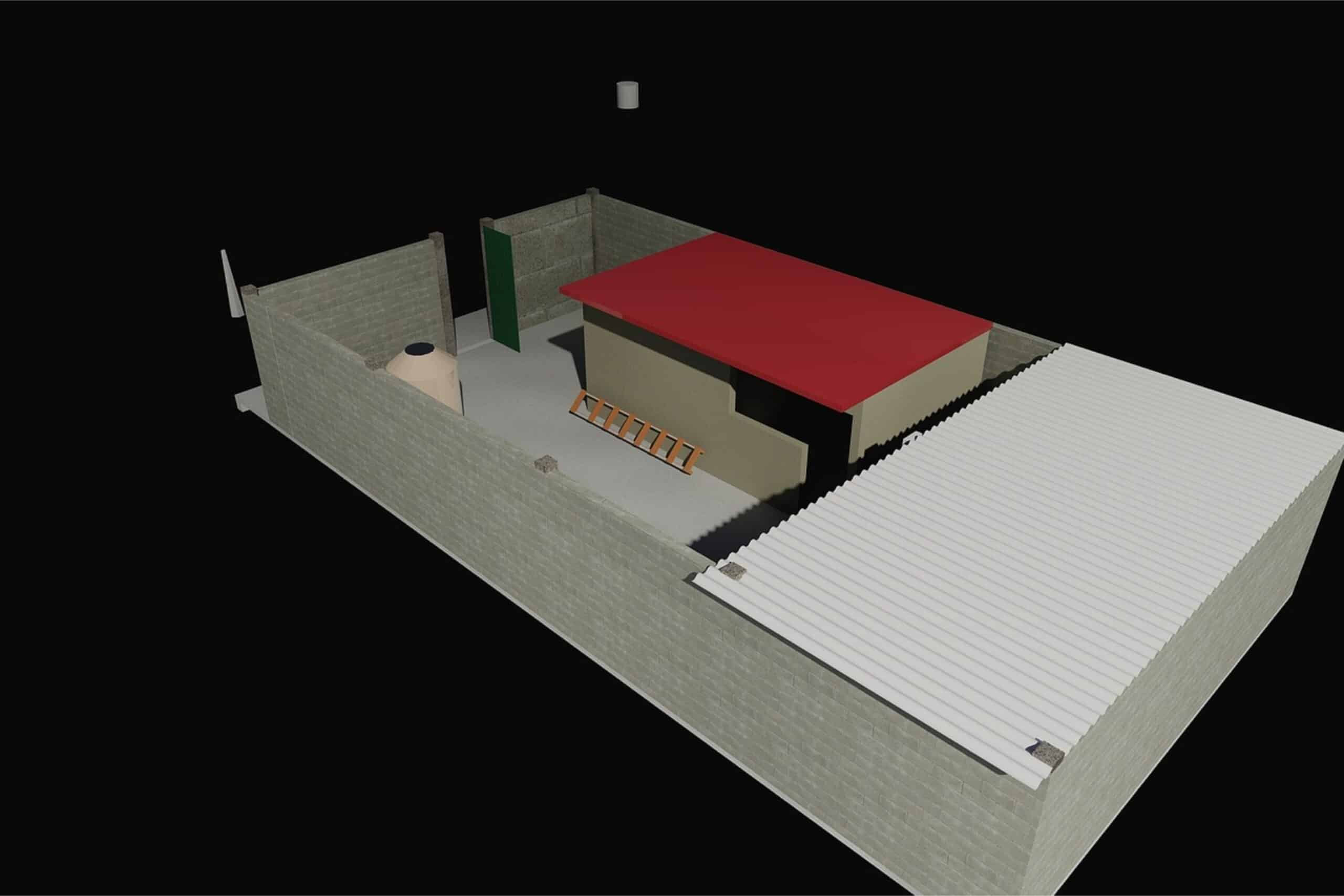
With Autodesk AutoCAD, design professionals have access to seven dedicated toolsets suited for a variety of tasks – Architecture, Mechanical, Map 3D, MEP, Electrical Plant 3D, and Raster Design.
These toolsets can help save time by automating everyday processes while streamlining workflows and improving collaboration across teams.
Architecture
Autodesk AutoCAD is a top choice when it comes to design and creativity, especially for architects. The AutoCAD Architecture toolset speeds up the architectural design and drafting processes, offering shared libraries of intelligent objects and styles.
According to a study commissioned by Autodesk, AutoCAD Architecture delivered an overall improvement in design productivity by 61%. In its 2023 version, this toolset includes over 8500 intelligent objects and styles that can accelerate designs in 2D or 3D.
Architects working with AutoCAD architecture are able to collaborate across teams while ensuring compatibility and fidelity of their work. Moreover, the web and mobile versions allow anyone to work from anywhere while unlocking more efficient workflows with tools such as Construction Engineering or Product Design Manufacturing available for download separately from the main AutoCAD program.
Mechanical
The Mechanical toolset in Autodesk AutoCAD 2023 is designed for users involved in mechanical design tasks. Its new features and advanced tools can help boost productivity by up to 55% compared to basic designs.
The toolset introduces features that enable acceleration of 2D or 3D designs, collaboration with other teams and devices, compatibility across different hardware platforms, and the ability to customize AutoCAD for specific use cases.
Right from data capture and reuse to visualization, this powerful tool accelerates the speed of workflows without compromising on quality or efficiency. Thanks to the cross-platform support offered by Autodesk—along with complete web as well as mobile versions-users today have access to the same industry standard in CAD services regardless of their device choice or location.
Map 3D
AutoCAD Map 3D is a model-based GIS mapping software included in the seven toolsets of Autodesk AutoCAD. The toolset allows for easy integration of CAD and geographic information systems (GIS) data with powerful editing functions, customizable architectural symbology, and conversion and analysis capabilities.
Allowing users to alert potential issues before they occur can improve accuracy while saving time when checking designs against existing real-world physical assets or conditions.
Additionally, the partnership between AutoCAD Map 3D and Esri brings together the power of both technologies to enhance design solutions in various industries such as civil engineering, utility services facilities management, water management, or pipeline network planning & operations.
MEP
The MEP toolset included with Autodesk AutoCAD enables users to utilize a library of over 10,500+ intelligent objects as well as optimize workflow through individual palettes and domain-specific tools.
The release of AutoCAD 2023 includes new features that allow for more efficient designs in 2D or 3D; this includes working from anywhere on any device, improving team collaboration across teams and devices, accessing an already extensive library of objects, and allowing users to customize their experience with extended features.
The additional personalization tools available through the subscription service, this include specialized tool sets, customization capabilities, and apps – quickly accelerating any project whilst adhering to design standards along the way.
Electrical
AutoCAD Electrical is an industry-specific toolset for electrical design. It allows users to effortlessly create, modify, and document electrical control systems with enhanced fidelity and compatibility.
The AutoCAD 2023 version introduces seven specialized toolsets: Architecture, Mechanical, Map 3D, MEP, Electrical, Plant 3D, and Raster Design. Notably, the Electrical toolset supports 2D drawing automation and introduces new features. These enhancements have the potential to increase productivity by an impressive 95%.
This improved performance helps designers save time on common tasks such as cable number generation, creating reports for components’ symbols used in projects, as well as performing panel fill calculations.
Plant 3D
The Plant 3D toolset is a specialized Autodesk application designed for the design and layout of process plant facilities. It allows users to create and edit P&IDs and 3D models, as well as extract piping orthographic and isometrics.
AutoCAD Plant 3D 2023 includes several features that give users an edge in industrial design workflows. The Ortho Single-Line Piping feature allows for the display of piping in a single-line representation while its productivity gain can range up to 74% compared to basic AutoCAD when performing certain tasks.
This version also incorporates functionality from other included toolsets such as Architecture, Mechanical, Map 3D, MEP, Electrical, and Plant 3D for added versatility on projects ranging from small installations to large refineries or chemical complexes.
Raster Design
Autodesk AutoCAD’s powerful Raster Design toolset enables users to perform bitmap cleanup, editing, and manipulation with precision. It offers a range of valuable features, from the ability to generate vector drawings from raster images through professional typology tools for scaling and formatting text – all designed to make it easier for professionals in various fields such as architecture, engineering, or construction.
With the help of this toolset’s automated tools, users can quickly transform blurry pictures into clear vectors without having to trace them pixel by pixel manually. Additionally, its intuitive user interface lets anyone start exploring these capabilities within minutes while offering desktop-class reliability and performance across devices thanks to compatibility with Windows 10 PC or Mac platforms.
For experienced CAD designers who want more creativity right from the box, AutoCAD also provides unparalleled customization options along with seven included specialized design sets that enhance workflow significantly – one of which is Raster Design which helps unlock full access and even more potential of AutoCAD.
RastetDesign maintains a strong connection with Autodesk AutoCAD and creative design. It offers real-time editing of objects using familiar commands, such as scaling, rotation, and trimming, which are similar to the standard AutoCAD version.
This means you can work on individual layers without concerns about losing image quality when exporting or importing from external sources like photos or scanned drawings. RastetDesign ensures a smooth and seamless design process.
What You Can Do With Autodesk AutoCAD
With Autodesk AutoCAD, you can unlock time-saving workflows for quicker designs, collaborate on projects with web and mobile versions, edit easily with intuitive toolsets, and even customize your workspace to fit your needs.
Unlock More Efficient Workflows
Autodesk AutoCAD 2023 and 2024 both feature powerful new capabilities that help automate processes, enhance collaboration, and boost productivity. The included toolsets such as Architecture, Mechanical, Map 3D, MEP, Electrical Plant 3D, and Raster Design provide a wide range of features that facilitate rapid design in 2D or 3D with accuracy control.
Additionally, Activity Insights on the latest version provides bridges to information gaps across collaborative workflows while ensuring compatibility and fidelity through web and mobile versions.
Furthermore, users can increase their efficiency by quickly finding blocks they need via intuitive search powered by Bing integration in the block palette. Moreover, they can expect enhanced performance as multiple commands are consolidated into fewer prompts for improved workflow efficiency when working on designs.
Work Anywhere With Web and Mobile Versions
With its web and mobile versions, Autodesk AutoCAD enables users to create and edit drawings anytime, anywhere. The browser-based web app allows users to access drawing tools from any location with an internet connection.
It is also a great option for remote collaboration as it supports real-time editing capabilities among different teams. Additionally, the mobile app of AutoCAD offers full support for photo imports, layering, and object properties – enabling builders on the go to bring their designs wherever they go.
This flexibility makes breaking away from a desktop machine easy if needed. Not least important is the sync feature that automates data transfer between devices, allowing seamless switching between workflows on various platforms while ensuring file fidelity at all times throughout the design process.
Customize and Extend AutoCAD
With Autodesk AutoCAD, design and creativity are made easy with powerful toolsets. Existing workflow can be enhanced, and new functionality can be added with customization and programming.
You can make small changes to the user interface and take advantage of features introduced in AutoCAD 2023 release notes. With these tools, you have flexibility when it comes to managing and customizing your workspace making design both creative and efficient.
Furthermore, coding knowledge empowers users to fully harness the capabilities of Autodesk products, further enhancing their functionality. These products seamlessly support collaborative and remote workflows without being restricted by hardware or operating system constraints. This facilitates secure data exchange across all platforms, making it effortless for users from diverse disciplines to collaborate efficiently.
Alternatives to AutoCAD

Explore and choose from various other programs that complement AutoCAD’s features to tap into the full potential of design creation. Readers can gain more insight into these programs by reading further.
Autodesk AutoCAD LT
Autodesk AutoCAD LT is a powerful and widely used Computer-Aided Design (CAD) software. It offers features for 2D drafting and drawing, which makes it an ideal choice for individuals and businesses alike.
Available to buy or subscript through the Autodesk website, AutoCAD LT simplifies design workflows by providing automated functions such as AutoLISP scripts and smart block placement tools that help you finish projects faster with fewer errors.
The web version of Autodesk AutoCAD offers the convenience of accessing your files from anywhere and a wide array of collaboration features akin to the desktop version. You can create comments, assign tasks, and engage in real-time design reviews with team members, no matter where they are or what device they use. These collaborative actions take place securely within the application, facilitating efficient teamwork and design processes.
Best-in-Class 2D Design With Automation
AutoCAD offers the latest in 2D design power, allowing users to quickly and easily create high-quality drawings. The intuitive user interface transforms complex designs into streamlined operations by automating manual tasks and streamlining processes with powerful toolsets.
With AutoCAD’s expansive array of automated features for detailed drawing previsualization, annotations, 3D modeling support, graphical text effects, coordinate systems mapping, and more, users will have the best in modern 2D design technology backed up by industry leader Autodesk.
Automation reduces time-consuming workflows such as producing flat-shaded drawings or manipulating lines while providing the enhanced ability to measure lengths between two objects or calculate surface areas without having to draw once again.
This allows increased flexibility when making plans from concept through the construction phases. Easy access via mobile apps allows teams to modify projects remotely without a long syncing process that could lead to errors during collaboration on complex projects from afar.
Collaboration and Compatibility
When working on complex projects with multiple stakeholders, it is essential for teams to be able to collaborate effectively and keep data consistent across devices. Autodesk AutoCAD and most of its popular alternatives offer advanced collaboration tools that enable teams to work together seamlessly while ensuring compatibility and fidelity in their CAD documents.
With the Trace feature included from the 2022 release onwards, users can easily access god-level viewing capabilities like never before — annotate objects in 2D or 3D cursor models even when zooming into different levels of detail.
AutoCAD’s web and mobile versions allow you to quickly achieve product automotive objectives on any touchscreen device with just a few taps or clicks. Both versions also offer secure, lightweight file-sharing options with encrypted credentials so project details are always safe from prying eyes.
Other Autodesk software options
With Autodesk Creative Finishing solutions, media and entertainment workers can produce stunning visuals for broadcast, virtual reality, and more. Engineers can use Autodesk’s AEC software to explore ways to build projects better and faster; product designers can use Fusion 360 to design products with automation toolsets, while teams in architecture firms rely on BIM360 workflows for collaboration across their entire organizations.
Construction and Engineering
Autodesk AutoCAD is the industry standard for automated drafting and design tools used by professionals, including those in construction and engineering. This powerful software program offers users an impressive range of features to seamlessly create detailed designs in 2D or 3D before virtually constructing them on-site.
With its built-in collaboration capabilities, teams are able to share plans from any device at any moment during the project’s lifecycle. In addition, Autodesk also integrates with other popular products like Esri’s ArcGIS integration facilitating a holistic view of projects by connecting location information, design models as well and collaborative workflows using data collected in real time.
Civil engineers can take advantage of free civil engineering courses available online designed specifically around AutoCAD allowing them to become more proficient with this digital drafting tool faster than ever before.
Easy setup and compatibility make it stand out among other software programs used for complex projects while leaving room for personalization based on user requirements during the drawing process making it a valuable choice for AEC professionals.
Product Design and Manufacturing
Autodesk offers industry-leading software for product design and manufacturing, such as Inventor, AutoCAD, and Fusion 360. Design professionals are increasingly turning to these tools to create everything from simple objects to complex forms.
Autodesk’s Product Design & Manufacturing Collection caters particularly well to the varied needs of those in product design—including visualization, simulation, motion analysis, and animation capabilities that allow for enhanced understanding of form and function before building prototypes or committing resources towards production.
AutoCAD stands out amongst other products due to its efficiency in both 2D or 3D drawings and automatic documentation capabilities that ensure accuracy throughout entire projects.
This trusted tool is used by millions globally because it enables collaboration among teams and across devices, ensuring fidelity between platforms through APIs. It also enhances efficiency with seven integrated toolsets: Architecture, Mechanical, Map 3D, MEP, Electrical, Plant 3D, and Raster Design. Users can further customize its capabilities through web and mobile versions, providing unparalleled accessibility on any device they choose to use at any time.
Media, Entertainment, and Design Visualization
Autodesk AutoCAD is an incredibly versatile piece of software, being used in almost every industry from engineering to architecture. But it has a particularly powerful role to play when it comes to media, entertainment, and design visualization.
Autodesk Media & Entertainment products are specifically designed for digital creation, management, and delivery across animation, VFX (visual effects), games development, and design visualization.
Moreover, the Design & Make Platform enables creatives to tell compelling stories in these industries with increased flexibility of the intuitive interface allowing even novice users effortless creativity.
For example, recently the video game cover art for Bioshock 4 was created on AutoCAD which involved merging elements from a 3D environment into a 2D type setting – something that can be easily accomplished using this powerful tool.
Furthermore, many professional movie studios such as Pixar Animation Studios have employed AutoCAD along with their Autodesk Entertainment Creation Suite Ultimate as part of their pre-production workflow proving its worth within these creative fields time and again.
Frequently Asked Questions (FAQs)
Let’s now explore some frequently asked questions regarding Autodesk AutoCAD.
1. What is Autodesk AutoCAD?
Autodesk AutoCAD is a computer-aided design (CAD) software used by architects, engineers, and construction professionals for creating precise 2D and 3D drawings and designs.
2. Are there any free alternatives to Autodesk AutoCAD?
Several free alternatives to Autodesk AutoDesk include FreeCAD, LibreCAD, OpenSCad, SketchUp Make, DraftSight CAD Software, Blender 3D Modeling Program, etc.
3. What features make Autodesk AutoCAD unique among its competitors?
Autodesk AutoCAD stands out with its user-friendly interface, customizable ribbon bars, and intelligent error-detection tools. It offers integrated support services, including online libraries and video tutorials. The layer manager tool simplifies organizing elements in nested layers. These features set AutoCAD apart from other commercial solutions.

Subscribe to Our Latest Newsletter
To Read Our Exclusive Content, Sign up Now. $5/Monthly, $50/Yearly
Categories: Technology
Source: vtt.edu.vn
