Listen to the Podcast:
Instagram has sought a way to minimize negative comments on the platform and give more prominence to positive or valuable comments for users: and they are pinned comments. Did you know how to pin Instagram comments?
We will tell you the methods to pin the best comments on your posts for all to see. We’ll also discuss the top 3 ways to use pinned comments.
Pinned comments are one more comment that appears at the top of a post or in the summary of comments that appear in the feed.
When someone pins someone else’s comment, authors are notified that their comments have been highlighted in the post. This option to pin comments is a kind of help to moderate comments.
When you post something on Instagram and you want people viewing that post to focus on a few comments you like, you can pin up to three comments to a single post.
Related reading: How to edit stories on Instagram?
These pinned comments appear at the top of the post’s comments, regardless of when they were posted.
But you can only pin content to your posts.
To pin a comment, you have to go to the comment you like, swipe it to the left and three options will appear.
How to pin Instagram comments?
The pin option is what allows you to pin a comment on your Instagram post.
Attention: because there are some rules…
- You cannot pin your comments.
- Replies to comments cannot be pinned.
Do you want to know more about Instagram and its features? Read how to share a YouTube video on Instagram.
Pinning comments on Instagram posts can be very useful because brands can display what they want when a person first lands on any of their posts.
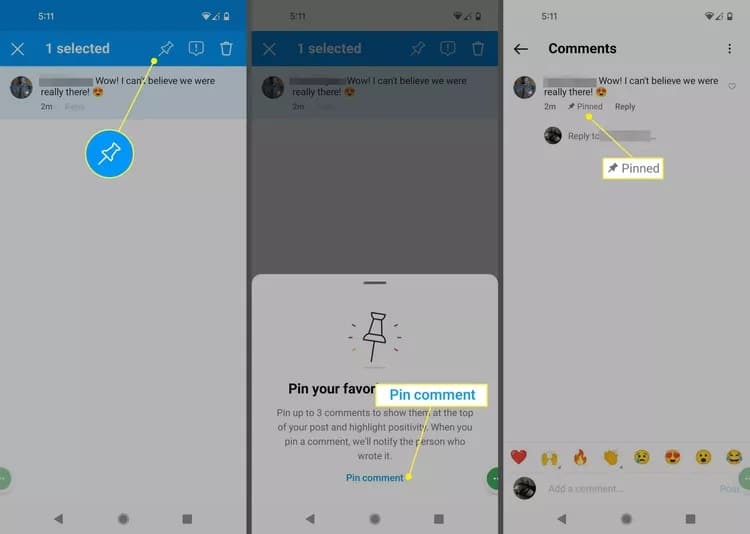 How to use pinned comments on Instagram?
How to use pinned comments on Instagram?
Here are three examples of how you can strategically use pinned comments on Instagram.
Use it as reviews or testimonials from your users.
We all know that the reviews or opinions of other people about a product that we want to buy will help us decide on the purchase.
Pinning positive user feedback will allow you to highlight user testimonials or reviews in real time. In this way, it will help the next people who see your publication to also read the positive reviews of other users.
Use it to answer the most frequently asked questions.
When a user asks you a frequently asked question, answer and pin that person’s question. This way, when someone has the same question, they will see your answer first and will no longer have doubts about your product or service.
Use this functionality to highlight comments that make users want to know more about your posts or content.
This way, you can hook users to your posts. In addition, in this way, depending on the type of content you publish, you can use it so that people want to continue commenting, that is, to start conversations with your followers.

Subscribe to our latest newsletter
To read our exclusive content, sign up now. $5/month, $50/year
Categories: HOW TO
Source: tit.edu.vn
