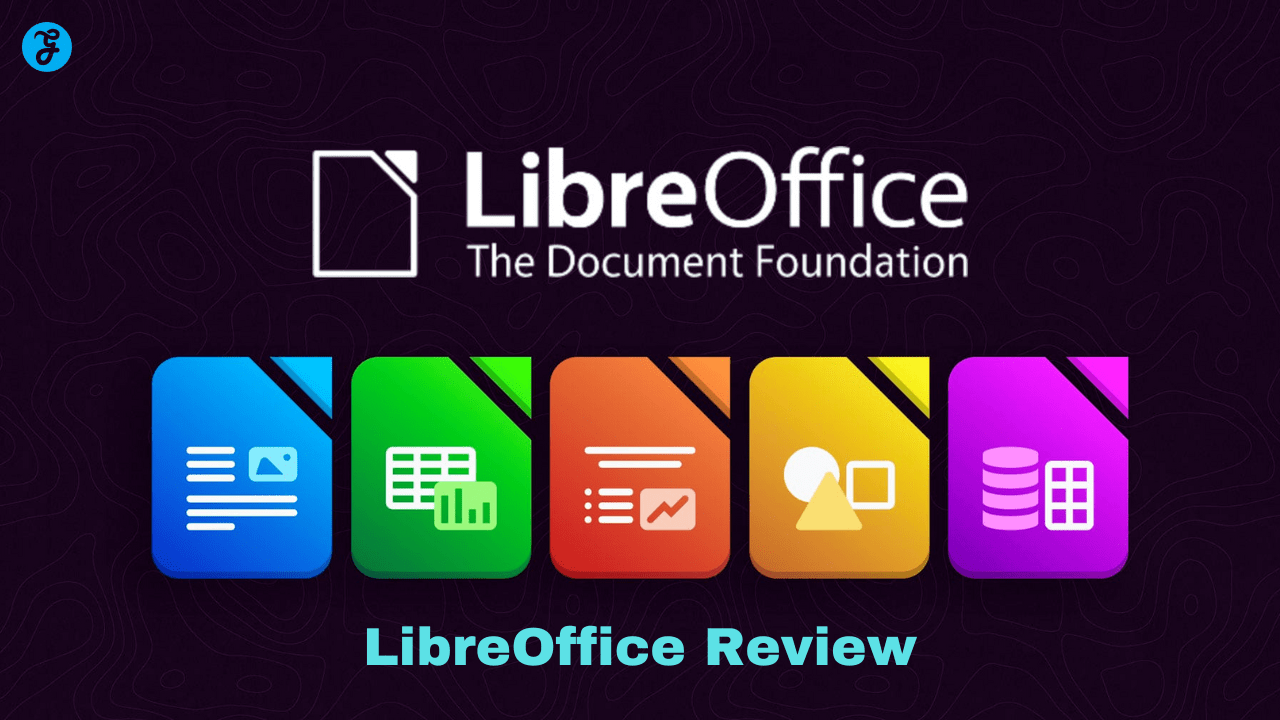Are you looking for an office program that is free, feature-rich, and offers no hidden charges or surprise upgrades? LibreOffice is a great open-source alternative to expensive software such as Microsoft Office or Google Workspace.
In this blog post, we will be exploring the features, advantages, and disadvantages of LibreOffice in detail along with its available alternatives in 2023. We will highlight all aspects of this powerful suite so that you can make the right decision when picking your office software.
So, let’s get started!
Content Highlights
- LibreOffice is a free and open-source office suite with features such as word processing, spreadsheet calculations, presentation design, and database management.
- It can be used with Windows, Mac, and Linux operating systems as well as various processor architectures.
- LibreOffice offers powerful features like spreadsheet analysis capabilities, multiple language support, and document interoperability with Microsoft Office suites.
- It has additional features compared to Open Office such as wizards that help newcomers to get started quickly or better MS compatibility recognition when it comes to documents.
Overview of LibreOffice
Photo Credit: Linkedin.com
LibreOffice is a free and powerful office suite widely used by millions of people around the world. Based on open-source software, LibreOffice is derived from OpenOffice.org and its development process includes users around the globe who contribute to its improvement.
It can be used with Windows, Mac, and Linux operating systems as well as various processor architectures. In terms of included applications, it contains programs for word processing, spreadsheets, presentations, diagrams/charts/image manipulation tools, databases management system (DBMS), and mathematic equations solver – all in one package enabling users to perform multiple tasks without additional costs or expensive licenses’ renewals.
The suite supports a range of open file formats such as ODF (Open Document Format) 1./2., Microsoft Word docx files (.doc,.dot, etc.), Portable Data Format (.pdf/.pxf) files allowing widespread document interchangeability across different platforms regardless if they use MS Office or any other software solution.
What is Free and Open Source Software (FOSS)?
Free and Open Source Software (FOSS) is a computer software distributed with its source code available for inspection, modification, and redistribution by anyone either freely or with an affordable fee.
It offers users the freedom to use, study, modify, share, and distribute it any way they see fit without worrying about copyright issues. FOSS is developed collaboratively by a community of developers from all around the world working together on the same project under specific licenses protecting it from being sold or abused in any other way than stipulated in those licenses.
Open-source software (FOSS) is different from regular software because it lets everyone see and modify the secret instructions that make it work, known as the source code. This transparency empowers users to understand and customize the software to their needs, making it easier to spot and fix problems without needing experts. In contrast, proprietary software keeps its inner workings hidden, limiting user control and making it harder to ensure the software suits your requirements.
The Development Process and User Community
LibreOffice is an open-source office suite developed and maintained by The Document Foundation. It is primarily community-driven, powered by users who work together to add features and improve the software on a continuous basis.
The development process involves working with the LibreOffice code, testing changes then submitting them as patches or bug fixes. Everyone involved in this process contributes their knowledge and skills to make sure that every version of LibreOffice meets users’ needs while remaining compatible with other applications like Open Office.
Furthermore, developers are responsible for coding new features into the software to improve user experience.
The LibreOffice community also consists of people using different versions of the software around the world who work together in order to help each other out with any problems they have encountered.
Features of LibreOffice
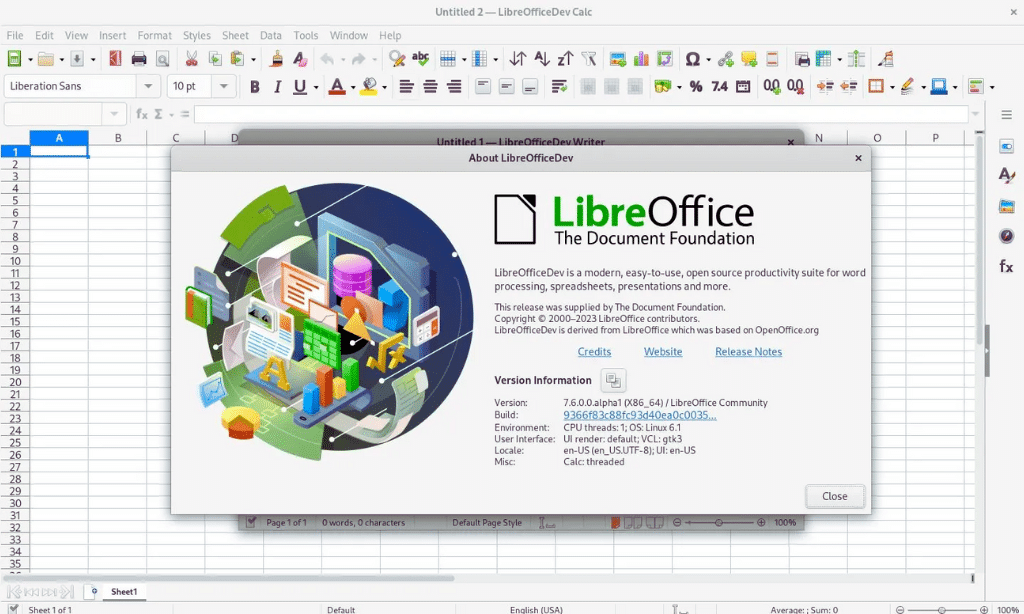 Photo Credit: Debugpoint.com
Photo Credit: Debugpoint.com
LibreOffice includes a comprehensive suite of applications such as Writer (word processor), Calc (spreadsheet application), and Impress (presentation creator), making it an ideal office productivity solution for both home and business users.
Included Applications
LibreOffice is a powerful, versatile, and fully-featured office suite that includes Writer, Calc, Impress, and Base applications to provide comprehensive document management tools for home or business use.
LibreOffice Writer has the same basic functionality as Microsoft Word; users can create text documents with features such as formatting options, alignment tools, spell checkers, and image embedding.
Its spreadsheet program – Calc – allows the creation of professional spreadsheets complete with functions suited to complex arithmetic operations. With the presentation software – Impress – users can add images and videos to slideshows complete with animation effects.
Operating Systems and Processor Architectures
LibreOffice is a versatile open-source software with cross-platform capabilities. It has compatibility with different operating systems, including Windows, macOS, and Linux. It also supports various processor architectures such as Intel x86/x64 and ARM chipsets (for example in Raspberry Pi 4 devices).
Developers have worked hard to ensure seamless movement between various computer processors and optimized performance regardless of the environment where it’s used. This makes LibreOffice an ideal choice for both home users who share their documents across multiple machines, or enterprises that need documents that can be shared on different hardware types here.
The codebase behind this technology ensures smooth adjustment based on the user device loading up document instances for Firefox OS devices like Google Pixel 3 phones. That wide range of usage possibilities makes LibreOffice one of the most useful cross-platform solutions for traditional businesses making digital transitions by increasing collaboration amongst co-workers from laptops to mobile phones running Android or iOS.
Comparison With OpenOffice
LibreOffice is the evolution of OpenOffice, taking its features and improvements to a new level. LibreOffice is supported by the community-driven Document Foundation which offers users access to the latest versions faster than OpenOffice.
One of the key differences between these two programs lies in their templates, with Libre offering more customizable options than OpenInstant Office opening up possibilities for businesses and other users alike.
Not only does Libre have additional features such as wizards that help newcomers to get started quickly but it also has better Microsoft compatibility recognition when it comes to documents compared to Open Office.
Supported File Formats
LibreOffice is an open-source office suite that supports several of the major file formats for documents, spreadsheets, presentations, and more. At its core, LibreOffice uses the OpenDocument standard as its native file format.
However, it is also compatible with Microsoft Word (.doc, .docx) and Excel (.xls, .xlsx) files respectively. Further support for other popular suites such as Google Workspace is available through extensions or additional components that can be added via the Software Center.
Additionally, all major lightweight document formats from pdf to odt (Open Document Text) to sxc (StarOffice Calc Sheets) are supported by LibreOffice ensuring a versatile range of compatibility options for any user’s needs when working in this platform.
Miscellaneous Features
LibreOffice takes pride in offering a wide range of user-friendly features to enhance its user interface. These features include swap boxes that allow for quick text order changes, autocorrect dictionaries for improved typing accuracy, and an enhanced formula editor with auto-complete functions and various comparison operators.
Users can also benefit from drag-and-drop support, making it easy to move data between different formats or attach them to other documents. One of its remarkable capabilities is the ability to save substantial amounts of data in a single document file without causing crashes, which greatly facilitates teamwork and collaboration.
Additionally, LibreOffice includes word count and spell checker tools that operate in the background, eliminating the need for multiple steps, a feature not always readily available in applications like Microsoft Word or Excel. Furthermore, LibreOffice offers customizable keyboard shortcuts to expedite frequently used tasks, setting it apart as a user-focused office suite.
All these features allow users to work smarter than ever before, ensuring better performance quality within their respective workflow.
LibreOffice Online
LibreOffice Online is a free office suite created and maintained by The Document Foundation, a non-profit foundation dedicated to promoting open-source software. It includes applications such as Writer, Calc, Impress, and Draw providing a comprehensive range of productivity tools.
LibreOffice also offers powerful features like spreadsheet analysis capabilities, multiple language support, and interoperability for documents with Microsoft Office suites.
It is supported on operating systems including Windows, macOS, Linux, Android, and iOS variants plus it supports various processor architectures making installation easy on most system environments ranging from servers to desktops.
LibreOffice Online’s clean interface allows users intuitive operation in its spreadsheets or text processors with headings that change colors according to their relevance while writing documents quickly without any confusion among different fields or worrying too much about formatting them accordingly which makes the program very popular amongst casual users who want some good functionality but don’t need anything too sophisticated.
Furthermore, compared to OpenOffice LibreOnline comes equipped with additional features such as compatibility between Microsoft Office formats allowing seamless conversion of one kind of format into another kind improving efficiency especially when collaborating work across both platforms – something not offered by OpenOffice itself.
Overall it provides solid value for money considering that it is completely free!
Alternatives to LibreOffice
There are a number of alternatives to LibreOffice, each with varying levels of features and pricing such as Microsoft Office Professional 2021, Microsoft 365 Personal, Google Workspace, Apple iWork, Corel WordPerfect Office, Google Docs, Sheets and Slides, and SoftMaker Office.
Microsoft Office Professional 2021
Microsoft Office Professional 2021 is a suite of business applications from Microsoft that includes Word, Excel, PowerPoint, and Outlook. It is designed to meet the needs of corporate environments and it offers advanced features such as document co-authoring, mail merge capabilities, and integration with other programs like Skype for Business.
It also includes tools for data analysis, visual models, and collaboration platforms. The suite can be purchased either as part of an Office 365 subscription or as a one-time perpetual license purchase for desktop installation.
While Microsoft Office Professional 2021 may have some additional features over LibreOffice the two are generally similar in terms of feature set and form factors such as support for multiple operating systems including Windows, macOS, and Linux along with common file formats like .docx .xlsx, etc. However Microsoft’s typical shift towards the Software As A Service (SaaS) model has made LibreOffice its preferred alternative by many users due to its open-source approach which gives complete control over security patches and updates without any unnecessary recurring costs associated with subscription-based software services making it cost-effective in enterprise-level deployments.
Microsoft 365 Personal
is Microsoft’s cloud-based productivity subscription service that provides access to software applications such as Word, Excel, PowerPoint, and Outlook as well as other services. It offers advanced features such as secure collaboration tools for teams, AI capabilities & automated insights in documents, and features like real-time co-authoring within Office applications.
Other advantages include allowing up to six people can use a single subscription with 1 TB of OneDrive storage per person along with built-in security protocols like identity protection policies and data encryption.
Therefore it is an attractive choice for those who require more advanced functionalities than LibreOffice or need integration with other Microsoft products. In 2023 Microsoft 365 Personal will continue to be associated with alternatives to LibreOffice, making it a viable choice for some users.
Google Workspace
Google Workspace is an excellent office suite and one of the top alternatives to LibreOffice in 2023. Nearly as powerful and flexible as Microsoft 365, Google Workspace is online-only but it’s worth considering if you prefer cloud collaboration over a physical installation or application.
This platform offers seven versatile applications for creating documents, spreadsheets, and presentations, all accessible through your web browser, even within Gmail. It also provides unique features like a calendar for organization, team collaboration through chat, 15GB of free storage with Drive, mathematical equation creation with Formulas & Charts, and video calls supporting up to 100 participants. This combination makes it a comprehensive and accessible solution for a wide range of tasks and communication needs.
Additionally, related searches include; freecad vs librecad, cad software features, openoffice 4 x, etc. Despite being online its functionality rivals other powerful suites out there while being competitively priced when compared to Microsoft 365 Personal which costs around US$6/month per user – making Google Workspace a strong choice among lower budget teams looking for good value options under cloud-based productivity solutions.
Apple iWork
Apple’s collection of productivity software, iWork, is a suite of apps that includes Pages (word processor), Numbers (spreadsheet) and Keynote (presentation). It works on all devices such as Macs, iPads, and iPhones.
All versions share the same feature set regardless of device or operating system. The native file format for these applications is Open XML which offers powerful features but complicates compatibility with other word processing and spreadsheet applications like Microsoft Office or LibreOffice.
In its favor though, Apple iWork does integrate with iCloud making sharing documents easy between multiple platforms. One big advantage to using Apple’s hosted suite over others is its intuitive interface which some users may find easier to use than their competitors when working on small tasks in teams.
Corel WordPerfect Office
This is an office package released by Corel Inc. in 2021, with applications for document creation and management such as word processor, spreadsheet app, and presentations software. The package is seen as a decent all-in-one office suite suitable for most users – especially those in business environments who require highly specific formatting needs.
WordPerfect Office excels in compatibility with Microsoft’s Office suites, offering drag-and-drop editing, PDF conversion, mobile and cloud access, and collaboration tools for remote teams. It allows for customizable menu bars and integrates with popular cloud services like Dropbox and Box, making it a versatile office software choice.
Additional attention given to UI/UX design processes & development efforts invested into market research activities has made WordPerfect Office an attractive option organized by user experience requirements rather than simply technology alone making it one of the best value propositions available today amongst its peers (MS Office, LibreOffice).
Google Docs, Sheets, and Slides
These are an integral part of LibreOffice’s alternatives and provide users with a free, cross-platform solution for their productivity needs. Google’s Office suite is highly compatible with Microsoft Office files as well as other Google Docs, Sheets, and Slides documents.
This allows for simultaneous collaboration by multiple authors on the same project or document independent of operating system or location. Storing these projects in the cloud enables easier access to past versions should edits need to be reverted.
On top of that, powerful features including Data analysis tools with graphs from Google Spreadsheets integrate directly into Microsoft Office Excel programs and are surprisingly accurate when it comes to handling user data manipulation.
SoftMaker Office
SoftMaker Office is a reliable and easier-to-manage alternative to LibreOffice. It comes closer to the Microsoft standard than Corel’s WordPerfect Office, making it an attractive option for users who are more comfortable with the look and feel of Microsoft products.
SoftMaker FreeOffice is a free software that provides similar functionalities to Microsoft Word, Excel, and PowerPoint. This office suite has been tested against both LibreOffice and other popular office suites such as OpenOffice, WPS Office, and others in order to check compatibility with all major formats including the ones mentioned above.
SoftMaker Office offers analogs for each of these applications plus their own trademarks Text Maker (for word processing), Plan Maker (for spreadsheets), and Presentations (for multimedia).
The great thing about this package is its aesthetics which makes it very easy on the eyes when creating documents or editing them since everything is very cleanly designed. Furthermore, enterprise support ensures consistent usage across departments while mass deployments make sure every user has access without having to download anything individually.
The History of LibreOffice
LibreOffice is the result of a long collaboration between different free and open-source software organizations since the beginnings of OpenOffice.org in 2000 with its original developers Sun Microsystems.
Oo-Build, Go-oo, and Oracle
Oo-build, an open-source office suite project from the early 2000s, began its journey towards becoming LibreOffice in 2005. Novell took the Oo-build initiative and developed it into a software package dubbed Go-oo.
This allowed for better support of non-traditional file formats like those from Star Office but also included other features while improving interoperability between multiple OSes.
The linchpin in this development was none other than Oracle who licensed parts of their commercial Star Office Project to Goo-oo’s developers on behalf of Novell among many other implementations and agreements.
The Document Foundation and LibreOffice
The Document Foundation is a non-profit organization that focuses on helping develop, promote, and protect LibreOffice. Founded in 2010, it is the main supporter of LibreOffice and works to make the software more powerful and user-friendly.
LibreOffice was forked from OpenOffice.org after Oracle acquired Sun Microsystems resulting in Oracle controlling Open Office’s development process.
The mission of The Document Foundation is to motivate independent developers, support users with their documents as well and promote document freedom and accessibility through hosting events around the world including conferences, training sessions, workshops, etc.
With this aim at heart, they have worked hard over the past decade to create a suite of office applications that provides control over documents back into users hands instead of letting them be dependent on companies like Microsoft or Google who are aiming to lock people into certain platforms or pricing plans as we see with Office 365 subscriptions for example.
Developing open-source alternatives like LibreOffice ensures that these options remain free, no matter how many times they are downloaded. This accessibility is crucial for individuals, regardless of their financial circumstances.
Moreover, these community-supported solutions offer long-term support, which may be lacking in software provided by companies with rapid update cycles. Open-source software, such as LibreOffice, often includes features that protect long-term backward compatibility, making it a reliable choice for users.
End of OpenOffice.org and beginning of Apache OpenOffice
OpenOffice.org was the widely-used open-source office suite and its departure marked the beginning of a new era in office productivity software, with Apache OpenOffice taking its place as the successor project.
The discontinuation of OpenOffice.org occurred due to Oracle Corporation’s acquisition in mid-2010. Following this purchase, Oracle donated the codebase for Apache OpenOffice when it discontinued development on its own version of the software, which is assumed to have been done partially for competitive reasons against Microsoft Office.
Thanks to this donation, users can enjoy free optimized access to various document formats using its set of programs like Writer (word processor), Calc (spreadsheet program), Impress (presentation program), Draw(vector graphic editor), and Base (relational database manager).
Release History and Mascot Competition
LibreOffice’s release history began in 2011 when the first version of the suite was released, and since then a new major version has been released every year. In 2012, the Document Foundation launched an online mascot competition that allowed users to vote on different characters that represented LibreOffice.
Mascot Competition
The Document Foundation conducted a mascot competition for LibreOffice in order to solve the usability limitations of its existing logo. The mascot was desired to embody freedom, speed, intelligence, and cuteness which were the main values that the LibreOffice community wanted to demonstrate when creating a reliable software product.
However, this raised concerns about potential restrictions on using it as a logo and licensing issues for commercial use cases. Despite these doubts, users still showed significant enthusiasm when trying to create new mascots showing their creativity.
Unfortunately, after an election month where people could vote for their favorite choice – none of them were ultimately released resulting in some degree of dissatisfaction with no clear explanation from The Document Foundation or LibreOffice team about what happened next.
Enterprise Support and Users/Deployments
LibreOffice encourages mass deployments across enterprises and provides professional support and consulting services to ensure success. It also hosts conferences for developers, users, and administrators around the world.
Enterprise Support
LibreOffice is a powerful open-source office productivity suite, offering users a variety of applications and features. Although LibreOffice does not provide technical support or value-added services, third-party partners such as Red Hat still offer commercial support.
In addition to making sure server and desktop installations of LibreOffice continue running smoothly, they also advise on potential optimizations and the selection suitable for custom-tailored technology solutions for businesses.
As mentioned in an important facts document provided by us Red Hat will no longer support LibreOffice on future editions of Red Hat Enterprise Linux and AWS provides an “Enterprise Support Plan” with 24/7 technical support and management tools that enable customers to manage their environment remotely.
Microsoft also has its own enterprise version called ‘Microsoft Support And Recovery Assistant (SaRA)’ available- which consists of web interface tools to help troubleshoot the Outlook app experience along with other Office 365 apps.
Mass Deployments
Deploying LibreOffice on a large scale is possible, though there are some challenges. Organizations need to have access to the right number of licenses and be able to provide support for users across their network.
Technical infrastructure must be taken into consideration as well in order to ensure that all of the necessary hardware is compatible with the software. Additionally, organizations should consider features such as collaboration capabilities when deciding how they will deploy LibreOffice within their business environment.
Breaking down mass deployments into smaller parts can help reduce time-consuming processes associated with deploying an entire office suite at once while also providing better technical results overall.
Cloud solutions can also be used to establish mass deployment sites quickly without having to install the software on each individual device or computer. It allows multiple people from different departments or locations located anywhere in the world to access data in real-time through secure connections while still allowing them to collaborate easily between systems.
Conferences
LibreOffice holds frequent international conferences each year for users and developers across the globe. These conferences provide an important platform for users to learn more about LibreOffice, discuss their experiences, and collaborate on different initiatives.
The 2023 LibreOffice Conference is scheduled for September in Romania, with a focus on development. Additionally, Amazon Accelerate is a premier conference dedicated to Amazon sellers and offers valuable resources related to scaling businesses online.
Selling through Amazon has become increasingly popular worldwide; therefore it is advised that all sellers attend this conference if possible. Moreover, AI Leadership Summit 2023 will include sessions exploring data-driven leadership and AI innovations which are key topics of interest within the field of computing developments such as artificial intelligence (AI).
This summit also provides the chance to connect with peers from academia or various industrial settings who share similar interests or goals while building strong relationships between experts in both fields — industry professionals as well as people currently at universities researching AI advancements.
Derivatives
LibreOffice is not only an open-source office software, but its source code can also be used to develop derivative products. Derivatives are programs with a core of original LibreOffice code that have been modified in some way from the original.
Many organizations and individuals create derivatives as a means of customizing their experience with the software or improving specific features according to their own needs.
One such example is CrossOver Office which bundles Wine dependencies along with LibreOffice so Windows applications can run on Linux machines – without needing Windows itself installed.
This takes away the need for running separate emulators too, further solving compatibility issues between platforms and users alike. Furthermore, Collabora Online integrates popular collaboration tools into its version of adapted Sign servers (online document editors).
Similarly, LibrEOSC provides an edits suite for educators teaching online classes using Open Science Cloud infrastructures – demonstrating how versatile this piece of FOSS has become!
Although derivative programs expand their capabilities greatly by making alterations accordingly, there are moderate drawbacks ranging from technical vulnerabilities caused by untested third-party functionality to general questions surrounding long-term availability given ever-shifting political allegiances in modern-day openness about copyright understanding when working with others’ work.
Review of LibreOffice
Despite the pros and cons, LibreOffice’s user interface is quite intuitive for novice users with the ability to customize each application according to individual preferences.
Interface Issues and Performance
Libre Office is a popular open-source suite of office software, but some users have reported experiencing difficulties due to its interface and performance. The general layout of LibreOffice is considered outdated and slow by many users, with reported laggy performance issues on the LibreOffice 6.4 interface in particular.
There have also been reports of instability when using the graphic interface for LibreOffice Writer projects. Furthermore, connectivity isn’t as advanced as more contemporary programs; until recently saving directly to cloud storage wasn’t possible from the menu system which caused additional friction while working long-term on projects with multiple collaborators across different platforms like Windows or MacOSX.
Although they are now fixing such shortcomings, there can certainly be room for improvement especially now that rival applications are completely cloud-based making collaboration much easier to manage even across differing office suites and computer systems.
Hit-or-Miss Features
While LibreOffice comes with many features that make it useful for a variety of tasks, some people perceive the software as being unprofessional, underdeveloped, and lower quality compared to Microsoft Office.
Depending on which features are important to you when comparing Office suites, LibreOffice may not always perform as needed. For instance, Word Analytics in Microsoft 365 helps users answer questions through their documents while there is no equivalent feature available in LibreOffice.
Moreover, compatibility issues between versions can lead to potential formatting problems like fonts becoming distorted or tables suddenly shifting around upon export from one program to another.
Compatibility With Other Software
LibreOffice is renowned for its compatibility with different software and document formats. It includes support for the most popular file types, such as Word (DOCX), Excel (XLSX), and PowerPoint presentations (PPTX).
Furthermore, LibreOffice can open files from other office suites like Microsoft Office or Apple iWork – making carrying over documents to a different platform simpler than ever. With regular updates, LibreOffice maintains support for newer efforts of compatible applications while also adapting to aging ones used by older projects.
It even supports some lesser-known document formats which Microsoft doesn’t include out of the box in its products! From old ODTs saved back from Open Office 2003 until now day DOCM macros come being handled with ease so users don’t need a workaround when needed to edit unordinary text documents.
The Open-Source Approach of LibreOffice
LibreOffice makes use of the open-source approach, which provides users with access to view and modify the source code for a variety of software programs. It also allows collaboration among developers across the world to enhance development, making it easier and quicker for them to share ideas or contribute bug fixes.
Advantages and Drawbacks
LibreOffice is a free and open-source office suite software that makes it a great alternative to other software suites, such as Microsoft Office Professional 2021 or Google Workspace.
Its advantages include its accessibility to former Microsoft users and its free nature, allowing everyone to use, share, and modify the software at no cost. Furthermore, LibreOffice provides consistency across different platforms since it supports all major operating systems including Windows, MacOS, and Linux OS’s.
In addition, it is constantly evolving while adding new features that are regularly updated through an active community of developers who are maintaining the program.
Despite these advantages which make LibreOffice appealing for many users around the world looking for an alternative office suite software there are also drawbacks when using this program.
It has compatibility issues with other file formats like .docx from Microsoft Word making some documents unreadable by LibreOffice in certain versions or instances resulting in loss of formatting or sections not properly displayed within the text document itself.
Frequently Asked Questions (FAQs)
Let’s now explore some frequently asked questions related to the LibreOffice.
1. What is LibreOffice?
LibreOffice is a free and open-source family of office software developed by The Document Foundation and runs on all major operating systems including Linux, macOS, Windows, Android, and iOS.
2. Where can I download LibreOffice?
The latest version of the application can be downloaded from the official website or Sourceforge for no charge.
3. Is there any difference between FreeCAD and LibreCAD?
Yes, while both are CAD applications they have slight technical design differences such as file converter support for each of them; algae-based modeling in FreeCAD, and 2D drafting tools in Librecad, etc.
4. Does Libre Office provide online customer service support?
Yes, you could easily get customer service assistance regarding any issue you encounter with your product via emails or Live chat options online help center at the official website.

Subscribe to Our Latest Newsletter
To Read Our Exclusive Content, Sign up Now. $5/Monthly, $50/Yearly
Categories: Technology
Source: vtt.edu.vn