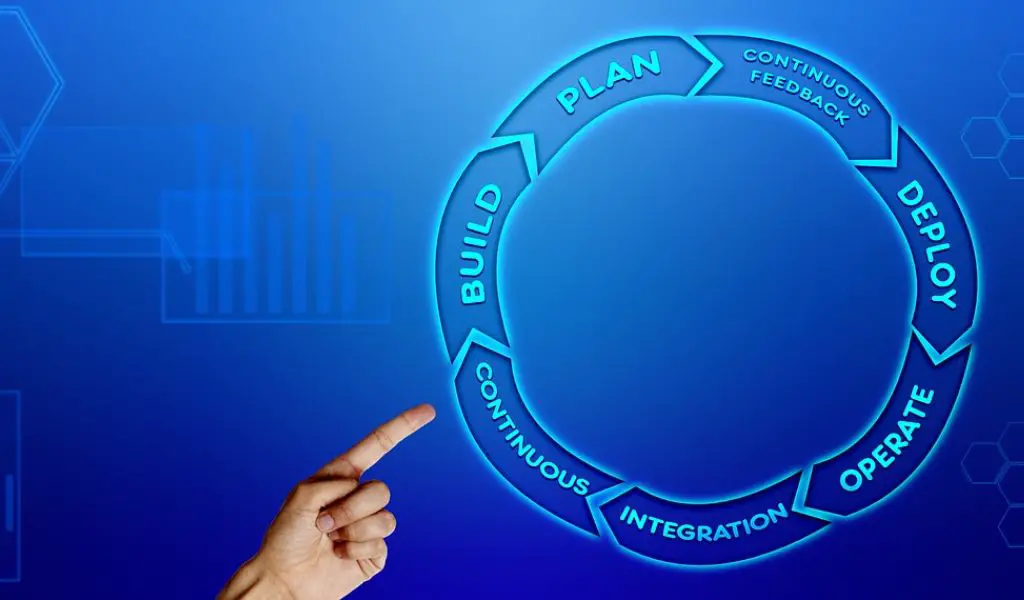Seamless software implementation is crucial for a seamless user experience, minimal downtime, and low operating costs. Whether you’re rolling out bug fixes, delivering security patches, gradually updating your software, or replacing it with a new version, you need to roll out the updates without compromising the UX.
That comes down to using the best software deployment strategy for your needs. These are the methods DevOps engineers use to speed the process through the SDLC (Software Development Life Cycle) while ensuring security for all end users.
Rolling out, or rolling, involves replacing an existing app’s features and architecture with its new version, one instance at a time.
This incremental strategy can be slow, but a seamless user experience is its forte. Eliminates downtime because the current version controls production traffic until the new version is ready.
It also offers excellent flexibility for setbacks if required. Whether you’re using JFrog or another software distribution platform, you can monitor performance across all environments to fall back if an unexpected problem arises. However, that is also slow because it requires incremental downgrades.
The Canary software rollout also involves a gradual rollout, but only for some end users before all traffic is redirected to the new version of the app.
Makes the new version of the software available to a subset of users (for example, 10%) in increments, while others continue to use the old application. Each new release increment increases the production traffic of the new application until it hosts 100%.
Like the gradual rollout, this strategy is slow, but there’s no downtime and you can quickly roll back if necessary. It requires continuous performance monitoring, but you can easily assess how new software is performing. Testing live updates in all environments is a breeze with this low-risk strategy.
The blue/green deployment strategy includes deploying the new software version alongside the current one. The old stable version (blue) continues to run and host traffic, while the new (green) version runs in a separate environment until testing is complete.
Once the new version is ready for deployment, you can use a load balancer to automatically switch traffic from the old software, which you can terminate or preserve for possible rollbacks.
Isolating these two environments can be expensive because you run both simultaneously. However, you can eliminate potential bugs during testing, ensure there is no downtime, and revert instantly if necessary. That’s perfect for regular software updates, mostly for mobile apps.
Shadow deployment is similar to the blue/green strategy, deploying the new software version alongside the current one to test its functionality before deploying it. However, the DevOps team forks incoming requests from the old app to the hidden version to test its performance and stability.
That provides accurate testing, allowing DevOps engineers to ensure a non-disruptive production load with uninterrupted traffic. They often use it with controlled deployment for flawless release increments.
Running two versions of parallel applications in shadow mode is not without its risks. Duplicate live requests can occur, causing problems for developers and end users, which is why continuous system monitoring is critical.
This strategy can be expensive because it requires a lot of expertise, complex configuration, and running two environments simultaneously.
A rebuilt deployment strategy involves terminating an existing application before deploying its new version. That requires a reboot to deploy the latest software and automatically switch traffic without a load balancer.
Few developers use this method because the downtime from previous application termination and system startup negatively impacts end users who must wait for the software to work again.
However, it’s a cheap deployment strategy that makes sense when you want to start from scratch and have no other choice.
A/B testing deployment is similar to canary deployment in that it involves releasing a new version of the app to a subset of users. However, it does not focus on reducing risk before launch, but on evaluating functionality.
Consider specific conditions such as device type, operating system, web browser, user interface, and location to test new features and collect useful data (eg, user behavior and engagement) to make better business decisions.
This testing approach does not limit you to two versions of parallel applications. You can test various environments to determine which features lead to the most conversions.
However, A/B testing implementation is complex to set up and can be expensive due to a load balancer and when running multiple experiments. Observability across multiple tests can also be challenging and can lead to inaccurate results.
Conclusion
The best part of software deployment strategies is that you don’t have to use just one; You can combine them to get the best results. For example, use the blue/green method in conjunction with the canary implementation while measuring the effectiveness of new features with A/B testing.
This progressive delivery will streamline your CI/CD (Continuous Integration/Continuous Delivery) process, speeding up your deployments, mitigating risk, and ensuring a seamless user experience.
Subscribe to our latest newsletter
To read our exclusive content, sign up now. $5/month, $50/year
Categories: Technology
Source: vtt.edu.vn