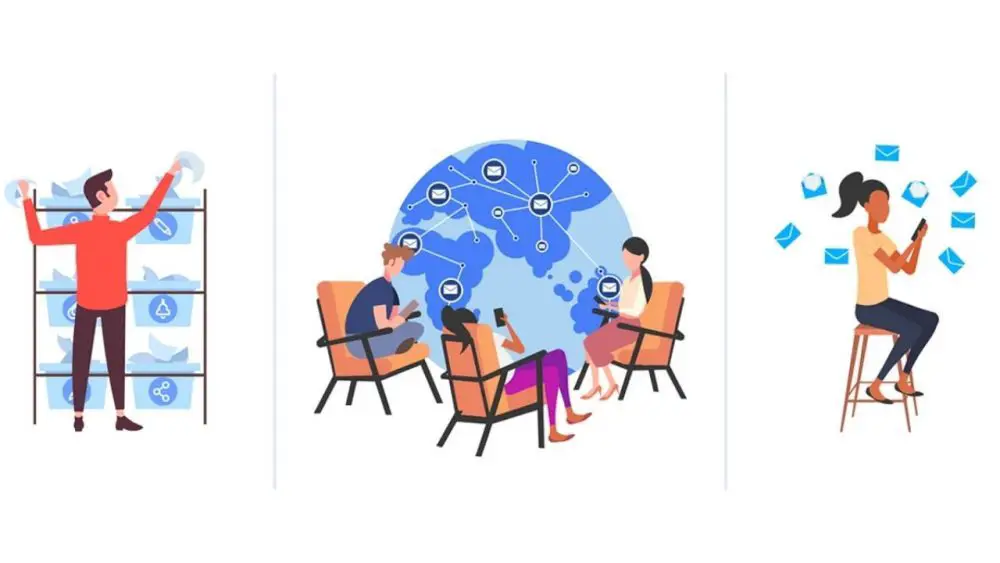Many office-based organizations had to switch to remote work during the pandemic to keep their business operations running. As a result, remote teams are becoming more common and demand is growing for the tools necessary to ensure remote work productivity.
The success of your business depends on how well your team communicates, successfully manages projects, and quickly shares work with colleagues in different locations.
This article will look at some of the most effective collaboration apps, file sharing tools, and project management solutions that will make it easier for remote workers to manage and grow professionally.
Team communication tools
Slack and Teams are the most widely used communication tools for remote teams that are focused on streamlining communication. Although Slack and Teams offer almost the same features, many companies migrating from Slack to Teams have been growing since the COVID-19 pandemic. This is important because Teams comes free with your Microsoft 365 subscription and many other productive applications like Word, Excel, PowerPoint, OneDrive, SharePoint and many more, reducing operational costs and making communication smoother.
It gives you and your team an always-on digital collaboration space where you can talk, discuss thoughts and ideas, and share feedback in real time for more efficient organizational teamwork.
Both Slack and Teams make it simple to share images or files with your team and set reminders. They make it easy to keep all your communications in one place, allowing you to create different channels for different projects and organize them according to your needs. Of course, if you need to communicate confidentially with someone, you can do it quickly and easily using instant messaging.
Cloud storage and file sharing tools
Dropbox and Box are two of the most popular cloud storage solutions used by millions. Remote workers can easily sync, share, and collaborate on documents. This cloud storage system offers an API that allows its use by distant collaborators. It allows you to share large files with anyone in Word, Excel, PowerPoint, etc.
Dropbox Business and Box can be used to better manage teamwork and store files from other popular apps like Google Docs and Microsoft Office for remote workers who want more functionality and storage capacity.
Since Google Drive and Microsoft 365 come with a suite of communication and collaboration tools, companies are planning to migrate from traditional clouds like Box and Dropbox to Google Drive and Microsoft 365.
File collaboration tools
Managing a company’s internal digital files is an essential part of its operation, but it is even more crucial for remote companies.
Google Drive is a cloud storage platform that allows you and your team to save files, including documents, spreadsheets, presentations, and more, in a secure environment. You can sync your account across multiple devices and share your files with others if you have an Internet connection.
This tool has the added benefit of a seamless connection to all other Google tools, including Docs, Sheets, Slides, Google Meet, Calendar, etc., allowing the team to collaborate on files simultaneously. Therefore, companies that already have a Google Workspace membership are migrating from Dropbox, Egnyte, Citrix ShareFile, and Box to Google Drive, which is included free with a Google Workspace subscription.
Subscribe to our latest newsletter
To read our exclusive content, sign up now. $5/month, $50/year
Categories: Technology
Source: vtt.edu.vn