Listen to the Podcast:
Millions of users and companies use Skype to communicate with each other. The communication options in Skype are several since you can do it by text message, voice or video call. In addition to the apparent differences between these communication options, it’s worth remembering that video and voice call communications are not recorded, while text chats are saved and viewed later.
This difference is related to privacy, and when a conversation is recorded, be it a chat, voice or video call, all interlocutors must know that the conversation is being saved. In the case of a Chat, this is quite obvious; however, in voice calls or video calls, the situation may arise that one of the interlocutors records the conversation without the other and the other participants knowing it.
This is somewhat illegal, and this was the main reason why programs like Skype did not allow the recording of calls and video calls, since it could violate the privacy of the interlocutors. Skype has found the solution: now you can record any voice or video call.
The difference is that now when you record a voice conversation or a video call on Skype, all the interlocutors will know that the conversation is being recorded since it will be indicated on the screen of all the participants by an icon and the message: User is recording.
In addition to the end of the recording or the call/video call, the recording file will be sent to all participants in the conversation. This will mean that, in addition to making the participants fully aware that their conversation has been recorded, they will also get the recording file so they can play it or save it wherever they want.
That being said, below, we want to show you step by step how to record Skype calls from your mobile or PC without third-party programs:
How to record Skype calls from your computer?
1. Obviously, the first thing to do is to check that the Skype program on your computer is fully updated to the latest version.
2. If you are already up to date, you need to open the Skype program so that when the software interface is displayed, you need to go to any chat to make the voice or video call.
Make the voice call or video call
3. When it starts, you must click on the icon in the form of + (More options) which will open a menu in which you must select the option: Start Recording.
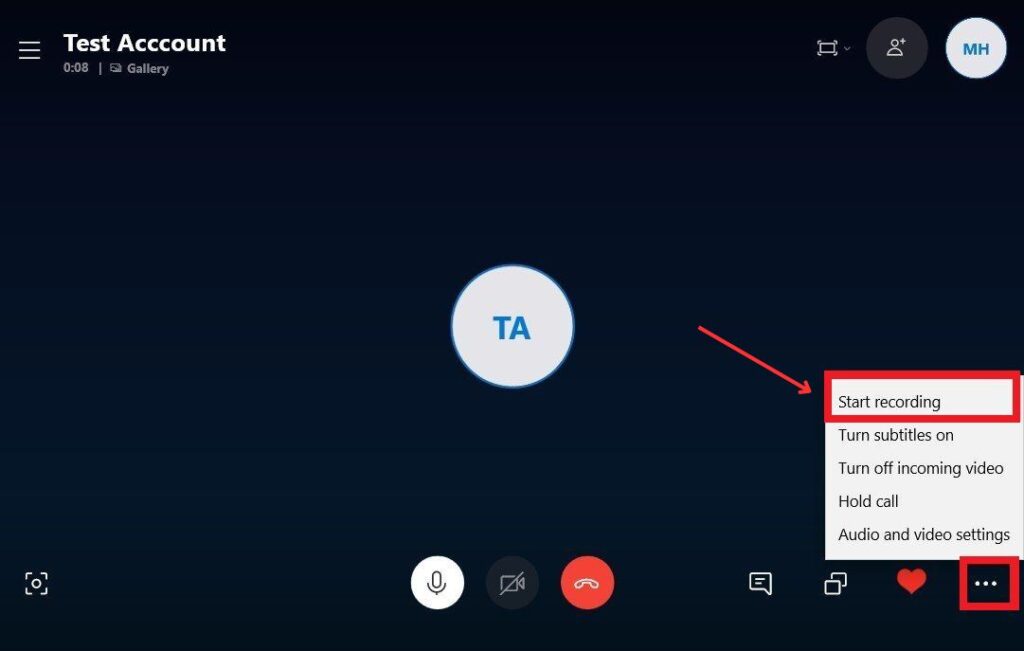 Select the Start recording option
Select the Start recording option
This will automatically indicate at the top of the window that you are always recording this conversation. The same happens if it is another user who starts the recording; at all times, the screen will indicate that the recording of the Skype conversation is in progress.
Now when the call or recording ends, the recording of the conversation will be sent individually to each of the participants in the discussion. This makes it indifferent to the user who starts the recording as everyone will receive the recording at the end of the recording or call/video call.
- The recording of the voice or video conversation can be viewed from within the Skype program, but it can also be saved as a file on your computer’s hard drive. To do this, you must right-click on the received recording to display a menu in which you must select the option: Save as.
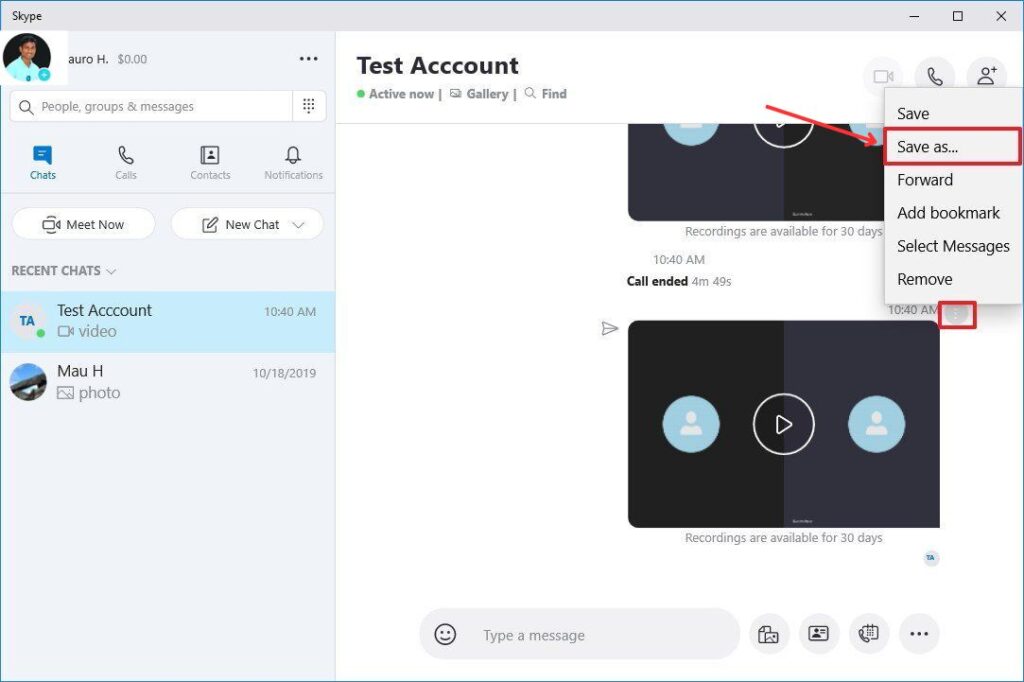 Select the Save As option
Select the Save As option
- This will bring up a window where you can decide in which folder on your computer you want to save the recording file.
- Once this is done, you can play the recording file and share or send it to whoever you want as you would any other file.
How to record Skype voice and video calls from your mobile phone?
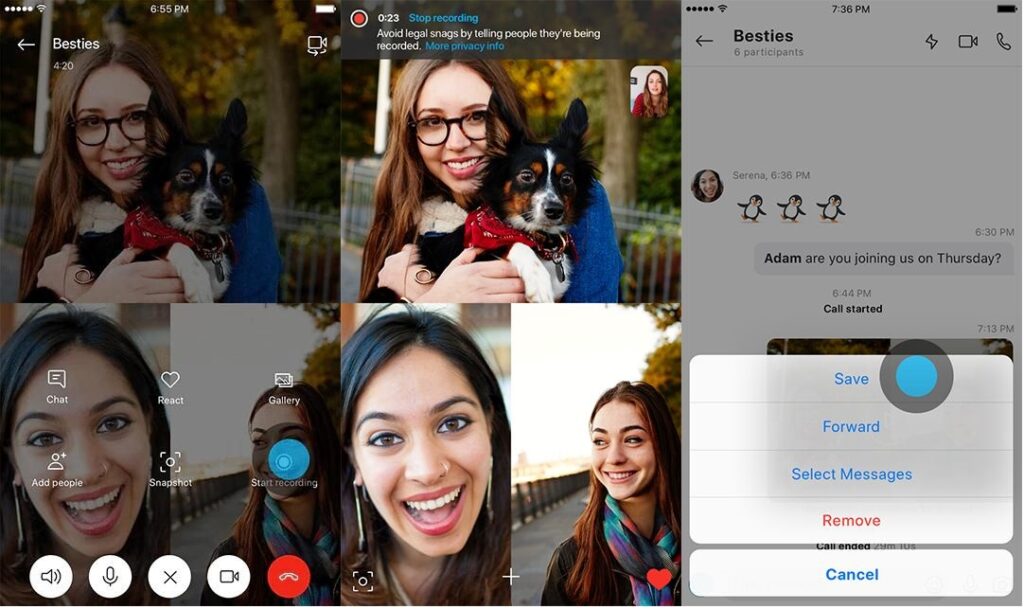 How to record Skype voice and video calls from your mobile phone
How to record Skype voice and video calls from your mobile phone
Recording Skype voice or video conversations from the official application on your Android or iPhone mobile is quite similar to how you do it from your computer. Therefore, the first thing you have to do is update the Skype application on your mobile device.
You can also read our guide on how to record FaceTime and Skype calls on Windows and Mac.
Once updated, open the app and make a voice or video call with your contacts. Once launched, you need to click on the + icon located at the bottom center of the screen. This will display a series of options that you must select: Start recording.
This will automatically start the recording of the Skype call or video call. To end the recording, click the option: Stop Recording or End Call.
Now the recording of the Skype video call or voice call will be sent in the text chat to all the participants. You can play this recording from this chat, or if you prefer, you can download it to your Android or iPhone mobile phone.
This file can be used like any other on your device; you can share it by the means you want.
For troubleshooting, follow Microsoft’s help guide on recording Skype calls.

Subscribe to our latest newsletter
To read our exclusive content, sign up now. $5/month, $50/year
Categories: HOW TO
Source: tit.edu.vn
![How to record Skype calls from your PC or mobile [With Voice and Video] How to record Skype calls from your PC or mobile [With Voice and Video]](https://vtt.edu.vn/wp-content/uploads/2023/05/How-to-record-Skype-calls-from-your-PC-or-mobile.jpeg)